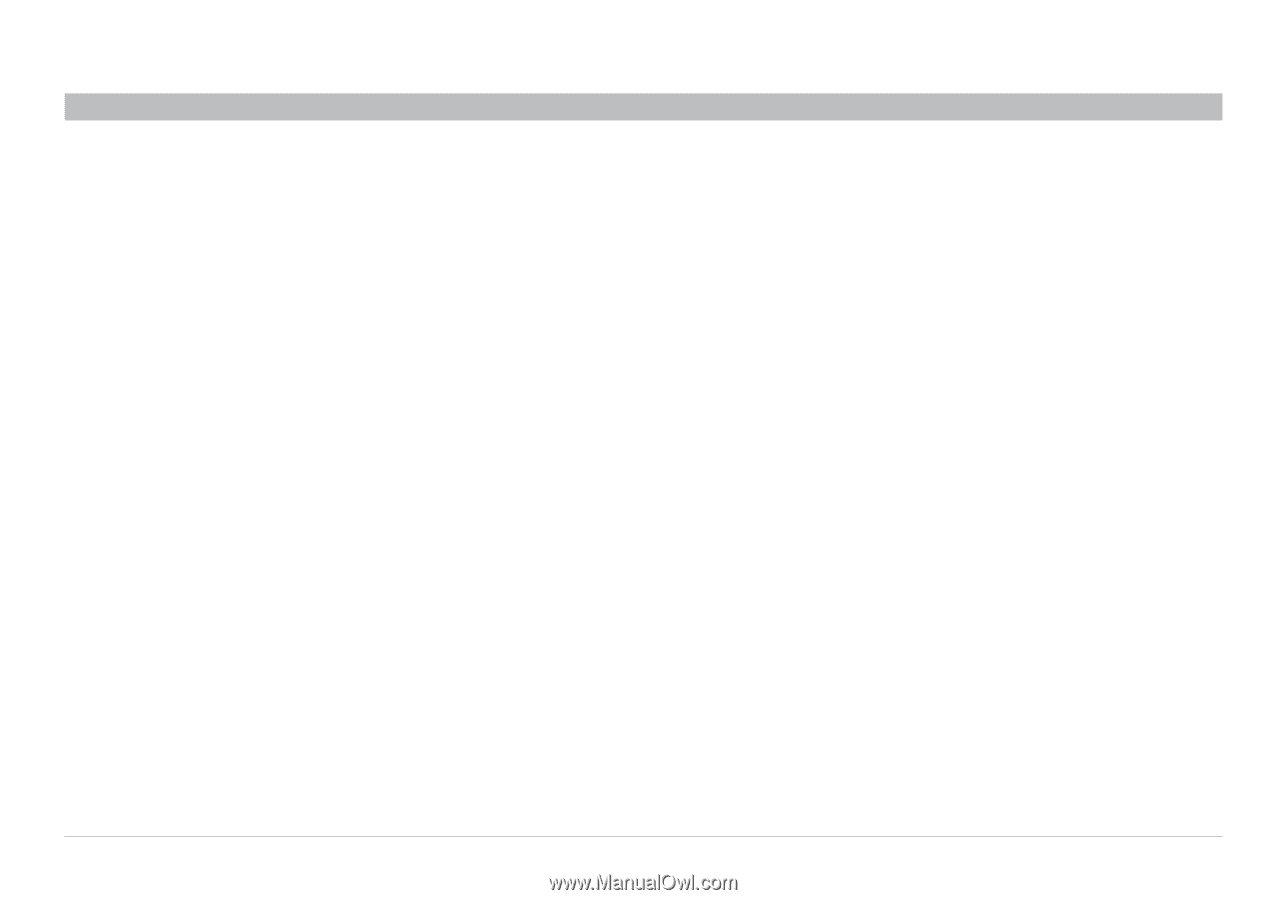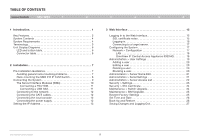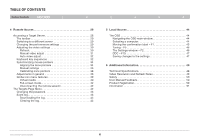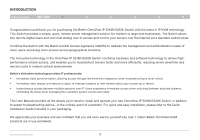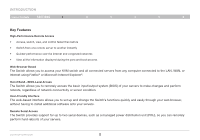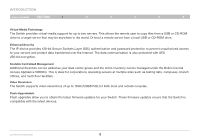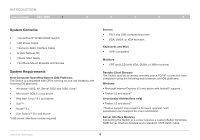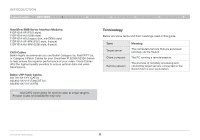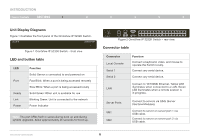Belkin F1DP216G User Manual - Page 5
Key Features
 |
View all Belkin F1DP216G manuals
Add to My Manuals
Save this manual to your list of manuals |
Page 5 highlights
Introduction Table of Contents sections 1 2 3 4 5 6 Key Features High-Performance Remote Access • Access, switch, view, and control faster than before • Switch from one remote server to another instantly • Quicker performance over the Internet and congested networks • View all the information displayed during the post and boot process Web-Browser Based The Switch allows you to access your KVM switch and all connected servers from any computer connected to the LAN, WAN, or Internet using Firefox® or Microsoft Internet Explorer®. Out of Band-BIOS-Level Access The Switch allows you to remotely access the basic input/output system (BIOS) of your servers to make changes and perform reboots, regardless of network connectivity or server condition. User-Friendly Interface The web-based interface allows you to set up and change the Switch's functions quickly and easily through your web browser, without having to install additional software onto your servers. Remote Serial Access The Switch provides support for up to two serial devices, such as a managed power distribution unit (PDU), so you can remotely perform hard reboots of your servers. OmniViewIP 5216K/5232K 2