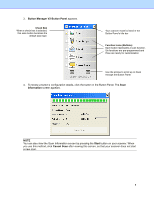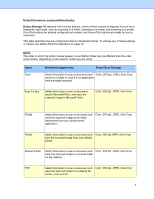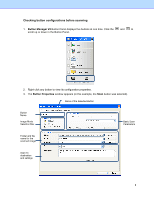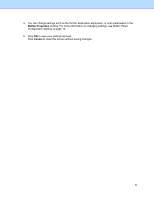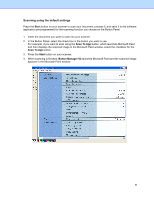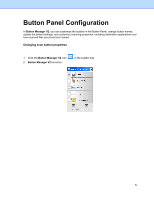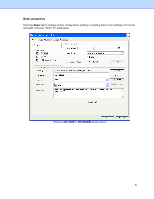Brother International DS-620 Button Manager Users Guide - Page 13
Button Properties, Cancel, Button Panel, Configuration
 |
View all Brother International DS-620 manuals
Add to My Manuals
Save this manual to your list of manuals |
Page 13 highlights
4. You can change settings such as file format, destination application, or scan parameters in the Button Properties window. For more information on changing settings, see Button Panel Configuration starting on page 12. 5. Click OK to save your settings and exit. Click Cancel to close this screen without saving changes. 10

10
4.
You can change settings such as file format, destination application, or scan parameters in the
Button Properties
window. For more information on changing settings, see
Button Panel
Configuration
starting on page 12.
5. Click
OK
to save your settings and exit.
Click
Cancel
to close this screen without saving changes.