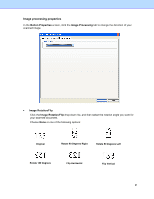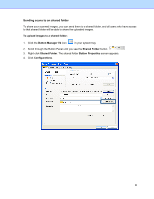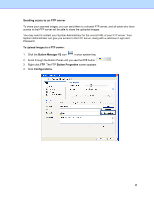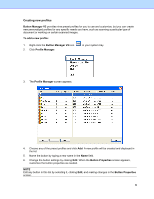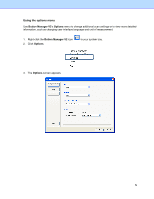Brother International DS-620 Button Manager Users Guide - Page 30
FTP Configuration, User Name, Password, domain\username, Directory, Explicit TLS/SSL, Passive Mode
 |
View all Brother International DS-620 manuals
Add to My Manuals
Save this manual to your list of manuals |
Page 30 highlights
5. The FTP Configuration screen appears. 6. In the Host field, type your URL using the format: ftp://yourhostname/yoursite, where: ftp is your scheme your host name is the name of your server your site is your host's website URL 7. Type your Port number. 8. Type your User Name. 9. Type your Password. NOTE • Contact your System Administrator for authorization to send documents to the site. • The User Login Name may include a domain name. If a domain name is included, the format that is required by the user would be: domain\username (domain name followed by a backslash, then the user login name). 10. In the Directory field, type a name or click (Browse) to search for a specific folder. If you are typing a folder name, you can use special attributes for naming folders to help segregate files. 11. If you secure the connection using Explicit TLS/SSL, select the Explicit TLS/SSL check box. If you would like your connection in passive mode, select the Passive Mode check box. 27