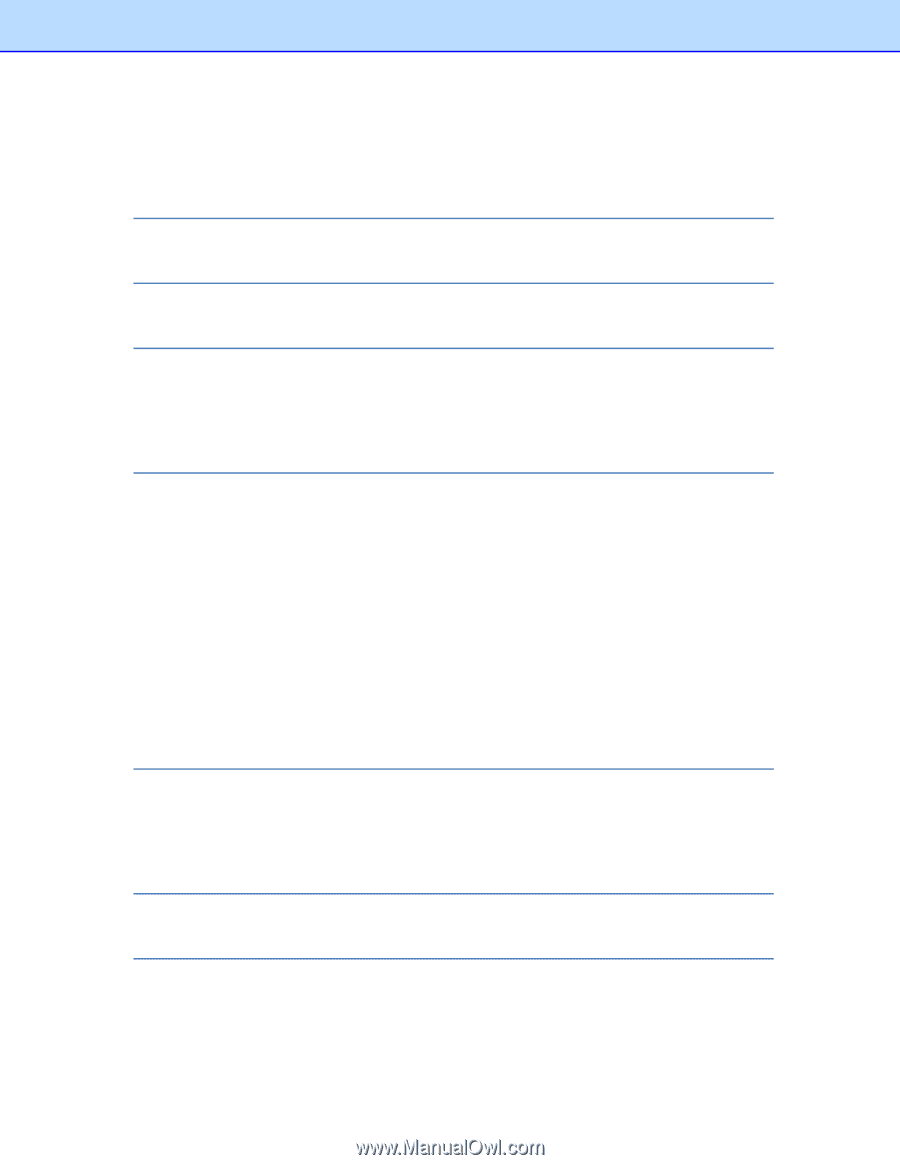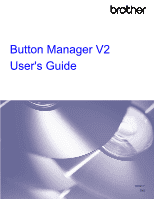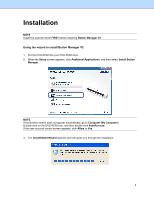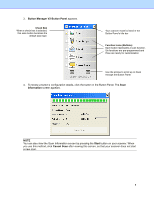ii
Table of Contents
1
Product Overview
1
Button Manager V2 features
..........................................................................................
1
2
Installation
2
Using the wizard to install Button Manager V2
..............................................................
2
3
Start Scanning
4
Starting Button Manager V2
...........................................................................................
4
Default functions and predefined tasks
..........................................................................
7
Checking button configurations before scanning
...........................................................
9
Scanning using the default settings
.............................................................................
11
4
Button Panel Configuration
12
Changing scan button properties
.................................................................................
12
Basic properties
...................................................................................................
14
Image adjustment properties
...............................................................................
20
Image processing properties
...............................................................................
23
Sending scans to an shared folder
..............................................................................
24
Sending scans to an FTP server
.................................................................................
26
Sending scans to a new software application
..............................................................
29
Creating new profiles
...................................................................................................
30
Using the options menu
...............................................................................................
32
Settings
................................................................................................................
33
Others
..................................................................................................................
34
Advanced
.............................................................................................................
35
About
....................................................................................................................
36
5
Advanced Functions
37
Opening your scanned image in a software application
..............................................
37
Saving your images as PDF files
.................................................................................
38
Sending scans to a printer
...........................................................................................
39
Using “drag and drop” to save your file to a button in the Button Panel
......................
42
6
Troubleshooting
43
Removing the Button Manager V2 icon from the system tray
.....................................
45
7
Index
46