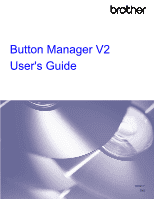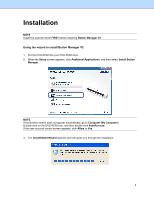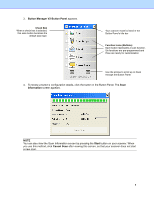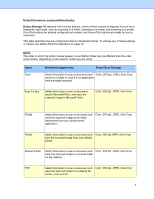Brother International DS-620 Button Manager Users Guide - Page 5
Installation, Using the wizard to install Button Manager V2 - driver install
 |
View all Brother International DS-620 manuals
Add to My Manuals
Save this manual to your list of manuals |
Page 5 highlights
Installation NOTE Install the scanner driver FIRST before installing Button Manager V2. Using the wizard to install Button Manager V2 1. Put the DVD-ROM into your DVD-ROM drive. 2. When the Setup screen appears, click Additional Applications, and then select Install Button Manager. NOTE If the Brother screen does not appear automatically, go to Computer (My Computer). Double-click on the DVD-ROM icon, and then double-click AutoRun.exe. If the user account control screen appears, click Allow or Yes. 3. The InstallShield Wizard appears and will guide you through the installation. 2
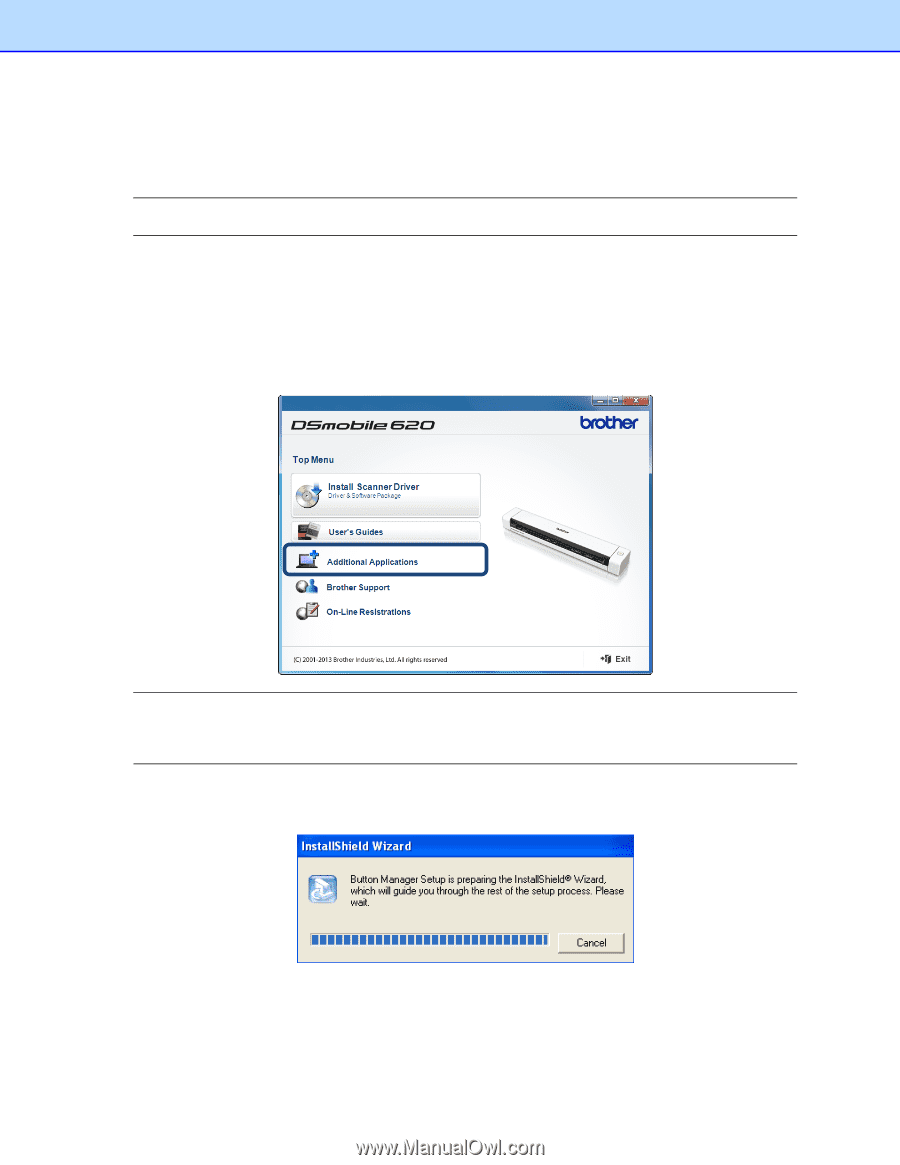
2
Installation
NOTE
Install the scanner driver
FIRST
before installing
Button Manager V2
.
Using the wizard to install Button Manager V2
1.
Put the DVD-ROM into your DVD-ROM drive.
2. When the
Setup
screen appears, click
Additional Applications
, and then select
Install Button
Manager
.
NOTE
If the Brother screen does not appear automatically, go to
Computer
(
My Computer
).
Double-click on the DVD-ROM icon, and then double-click
AutoRun.exe
.
If the user account control screen appears, click
Allow
or
Yes
.
3. The
InstallShield Wizard
appears and will guide you through the installation.