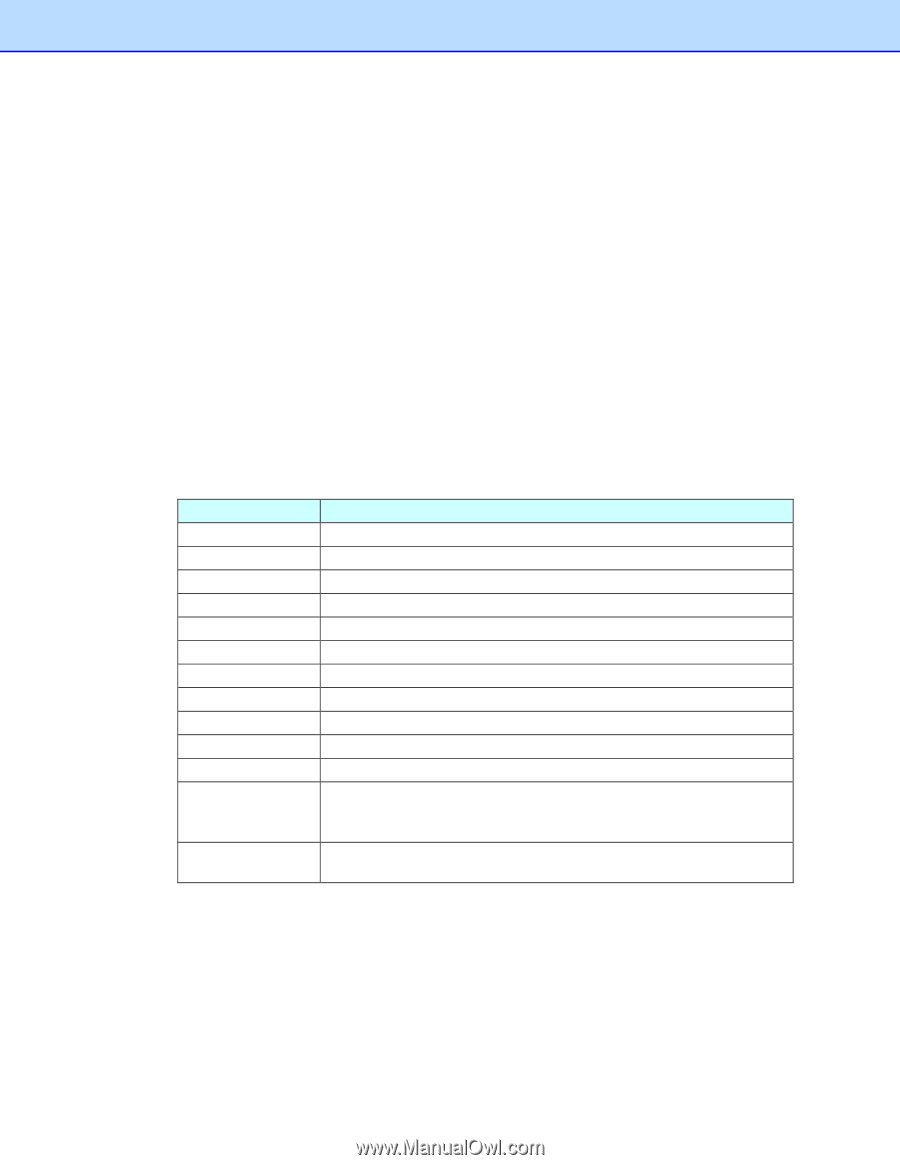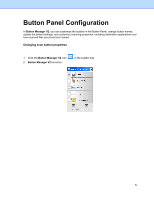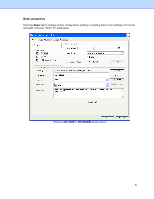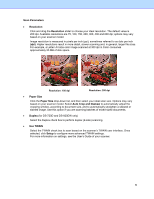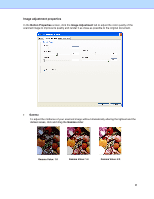Brother International DS-620 Button Manager Users Guide - Page 20
File Location, Directory, Browse, File Name, Image, Image_000720130308175239.pdf, Choice, Converts - not recognized
 |
View all Brother International DS-620 manuals
Add to My Manuals
Save this manual to your list of manuals |
Page 20 highlights
File Location • Directory Either type a destination File Location for your scanned image, or click Browse to locate the folder you want. • File Name The default File Name for your scanned image is composed of a text string and a numeric suffix. The default text string is Image_, and the suffix is automatically generated to make unique file names. For example, your first scanned image will be named Image_00001, and the next will be named Image_00002, and so on. You can change the default string by typing a new default file name to replace "Image_". To further customize your file name, click More. You can add Date, Time, Year, and other current information to the name. The Date is indicated in the format of YYYYMMDD (year, month and date). The Time is indicated in the format of HHMMSS (hour, minute, second). If you choose both date and time, the file name will be displayed as: Image_000720130308175239.pdf (where 20130308 indicates date and 175239 indicates time). The following choices are available for use: Choice # Date Time Year Month Day Hour Minute Second DayofWeek Weekly Barcode (TWAIN) Custom Converts to Numbered Counter Current Year+Month+Date, 4 digits+2 digits+2 digits Current Hour+Minute+Second, 2 digits+2 digits+2 digits Current Year, 4 digits Current Month, 01-12 Current Day, 01-31 Current Hour, 1-24 Current Minute, 1-60 Current Second, 1-60 Current Day of a week,1-7 Current Week Number, 1-53 Recognized barcode from document * The availability of the barcode option varies based on your scanner's TWAIN user interface. When scanning, a dialog box will appear. Type the file name you want into the box. 17