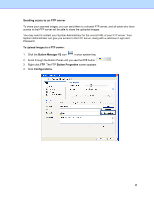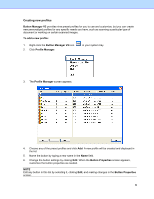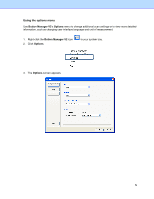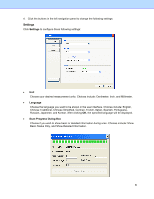Brother International DS-620 Button Manager Users Guide - Page 33
Creating new profiles
 |
View all Brother International DS-620 manuals
Add to My Manuals
Save this manual to your list of manuals |
Page 33 highlights
Creating new profiles Button Manager V2 provides nine preset profiles for you to use and customize, but you can create new personalized profiles for any specific needs you have, such as scanning a particular type of document or working on certain scanned images. To add a new profile: 1. Right-click the Button Manager V2 icon 2. Click Profile Manager. in your system tray. 3. The Profile Manager screen appears. 4. Choose any of the preset profiles and click Add. A new profile will be created and displayed in the list. 5. Name the button by typing a new name in the Name field. 6. Change the button settings by clicking Edit. When the Button Properties screen appears, customize the button properties as needed. NOTE Edit any button in this list by selecting it, clicking Edit, and making changes in the Button Properties screen. 30