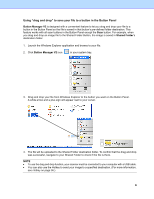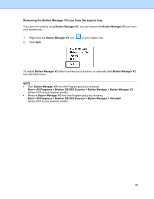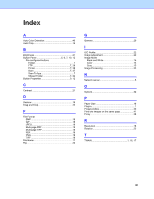Brother International DS-620 Button Manager Users Guide - Page 49
Index
 |
View all Brother International DS-620 manuals
Add to My Manuals
Save this manual to your list of manuals |
Page 49 highlights
Index A Auto Color Detection 40 Auto Crop 16 B Brightness 21 Button Panel 5, 6, 7, 10, 12 Pre-configured buttons E-Mail 7 FTP 7, 26 Printer 7, 39 Scan 7, 37 Scan To App 7 Shared Folder 7, 24 Button Properties 9, 12 C Contrast 21 D Deskew 16 Drag and Drop 42 F File Format BMP 18 GIF 18 JPEG 18 Multi-page PDF 19 Multi-page TIFF 18 PDF 19 PNG 18 TIFF 18 File Name 17 Flip 23 G Gamma 20 I ICC Profile 22 Image Adjustment 20 Image Mode Black and White 15 Color 15 Gray 15 Image Processing 23 N Network server 8 O Options 32 P Paper Size 16 Plug-in 1 Preset profiles 30 Print two images on the same page 41 Proxy 28 R Resolution 16 Rotation 23 T TWAIN 1, 16, 17 46
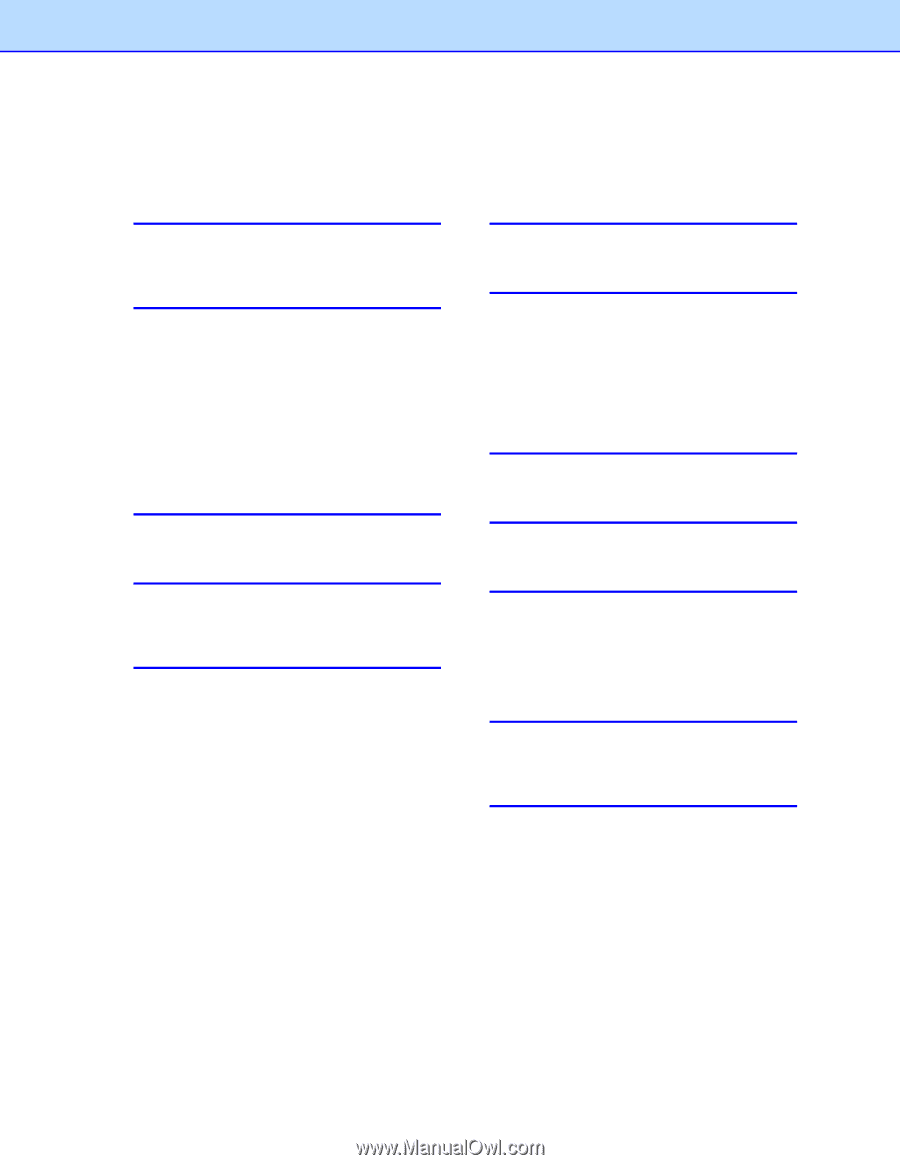
46
Index
A
Auto Color Detection
............................................
40
Auto Crop
.............................................................
16
B
Brightness
............................................................
21
Button Panel
......................................
5, 6, 7, 10, 12
Pre-configured buttons
E-Mail
.............................................................
7
FTP
..........................................................
7, 26
Printer
......................................................
7, 39
Scan
.........................................................
7, 37
Scan To App
...................................................
7
Shared Folder
..........................................
7, 24
Button Properties
.............................................
9, 12
C
Contrast
...............................................................
21
D
Deskew
................................................................
16
Drag and Drop
......................................................
42
F
File Format
BMP
.................................................................
18
GIF
...................................................................
18
JPEG
................................................................
18
Multi-page PDF
................................................
19
Multi-page TIFF
................................................
18
PDF
..................................................................
19
PNG
.................................................................
18
TIFF
.................................................................
18
File Name
.............................................................
17
Flip
.......................................................................
23
G
Gamma
................................................................
20
I
ICC Profile
............................................................
22
Image Adjustment
................................................
20
Image Mode
Black and White
...............................................
15
Color
................................................................
15
Gray
.................................................................
15
Image Processing
................................................
23
N
Network server
.......................................................
8
O
Options
.................................................................
32
P
Paper Size
...........................................................
16
Plug-in
....................................................................
1
Preset profiles
......................................................
30
Print two images on the same page
.....................
41
Proxy
....................................................................
28
R
Resolution
............................................................
16
Rotation
................................................................
23
T
TWAIN
........................................................
1, 16, 17