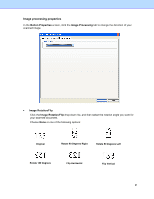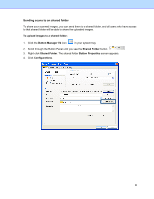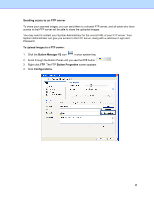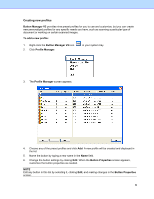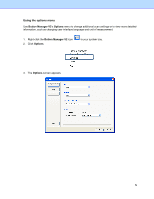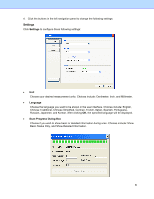Brother International DS-620 Button Manager Users Guide - Page 31
Proxy, Auto Detect Proxy, Specify Proxy, Proxy Host, User Name, Password, Cancel
 |
View all Brother International DS-620 manuals
Add to My Manuals
Save this manual to your list of manuals |
Page 31 highlights
12. Click the Proxy tab. 13. If you are using a Proxy, select either Auto Detect Proxy or Specify Proxy. If you choose Specify Proxy, you must type your Proxy Host IP address and your Proxy server's Port number. Type your User Name and Password, if they are required by your Host. For more information, see your Network Administrator. 14. Click OK to save your settings and exit. Click Test to test your settings and verify that the account is active. Click Cancel to close this screen without saving changes. 28
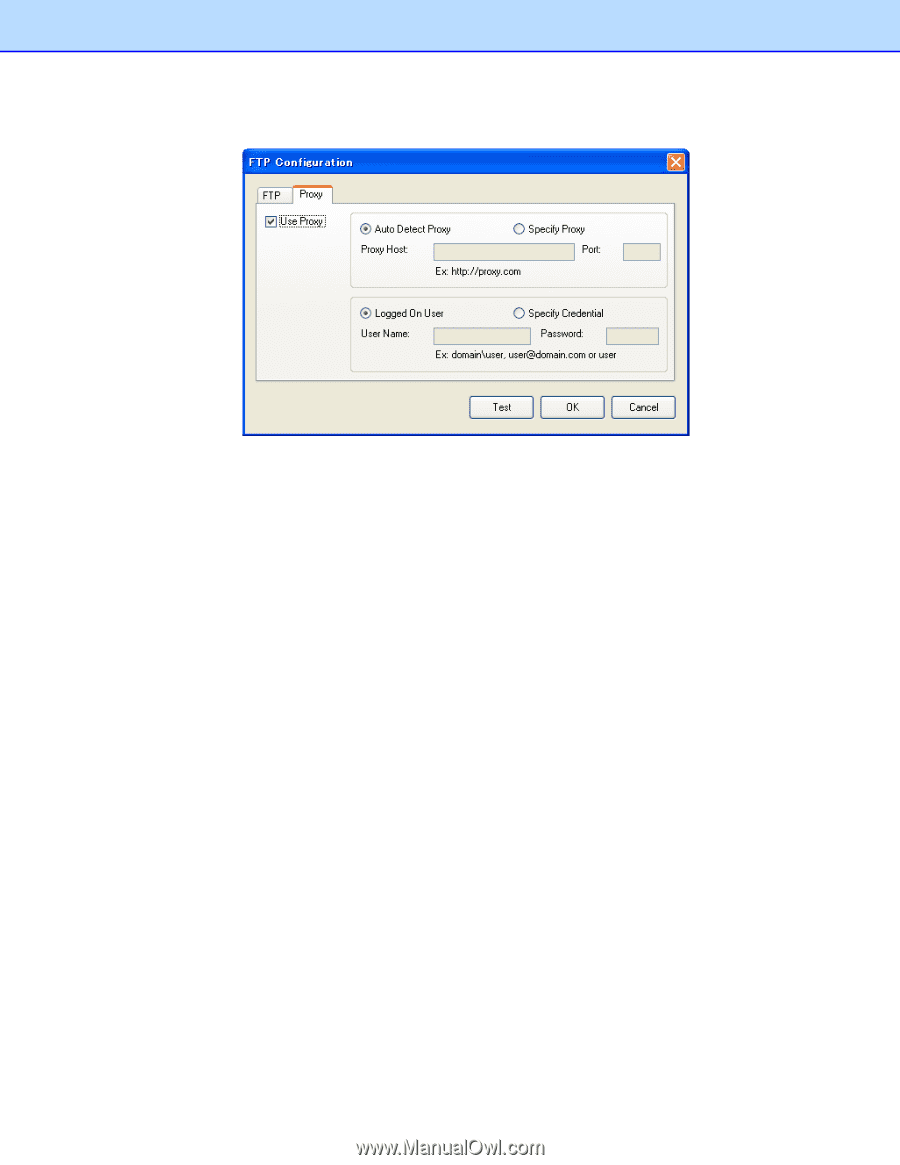
28
12. Click the
Proxy
tab.
13. If you are using a Proxy, select either
Auto Detect Proxy
or
Specify Proxy
. If you choose
Specify Proxy
, you must type your
Proxy Host
IP address and your Proxy server’s
Port
number.
Type your
User Name
and
Password
, if they are required by your Host. For more information,
see your Network Administrator.
14. Click
OK
to save your settings and exit.
Click
Test
to test your settings and verify that the account is active.
Click
Cancel
to close this screen without saving changes.