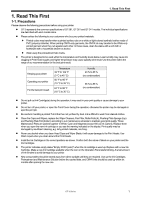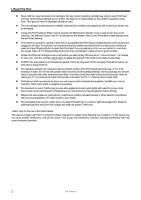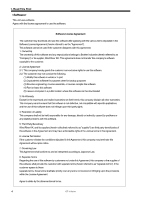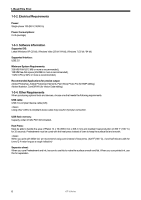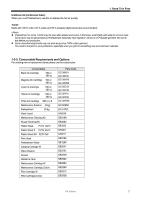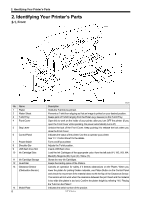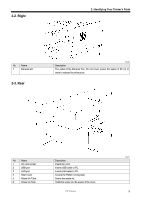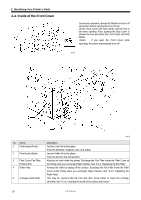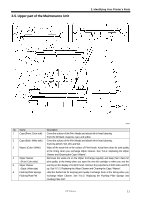Brother International GT-361 Instruction Manual - English - Page 16
Electrical Requirements, 1-3-3. Software Information
 |
View all Brother International GT-361 manuals
Add to My Manuals
Save this manual to your list of manuals |
Page 16 highlights
1. Read This First 1-3-2. Electrical Requirements Power: Single-phase 100-240 V, 50/60 Hz Power Consumptions: 0.4 A (average) 1-3-3. Software Information Supported OS: Latest Windows XP (32 bit), Windows Vista (32 bit / 64 bit), Windows 7 (32 bit / 64 bit) Supported Interface: USB 2.0 Minimum System Requirements: 256 MB RAM (512 MB or more is recommended), 128 MB free disk space (256 MB or more is recommended), 1 GHz CPU (2 GHz or more is recommended.) Recommended Applications for precise output: Adobe Photoshop, Adobe Photoshop Elements, Paint Shop Photo Pro (for BMP editing) Adobe Illustrator, CorelDRAW (for Vector Data editing) 1-3-4. Other Requirements When purchasing optional tools and devices, choose one that meets the following requirements. USB cable: USB 2.0-compliant device cable (A/B) Using other USB 2.0-compliant device cable may result in improper connection. USB flash memory: Capacity under 32 GB, FAT 32 formatted, Heat Press: Must be able to handle the area of Platen 14 x 16 (355.6 mm x 406.4 mm) and maintain heat production of 356 °F (180 °C) for 35 seconds. Pretreatment must be cured with the heat press instead of oven to keep the surface flat and smooth. When you print with White ink, we recommend using oven instead of heat press. (320°F (160 °C), 3 and half minutes with the tunnel 2.4 meter long as a rough indication) Separator sheet: When you cure Pretreatment and ink, be sure to use this to make the surface smooth and flat. When you cure printed ink, use this for separation. 6 GT-3 Series