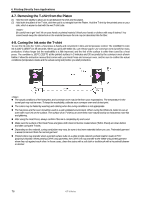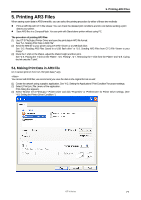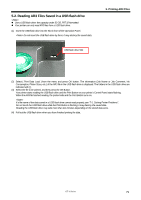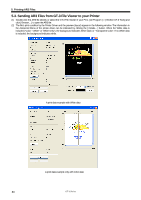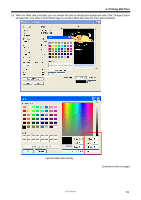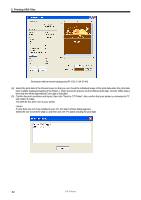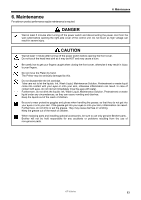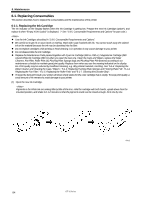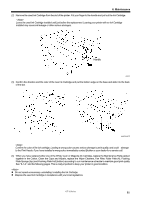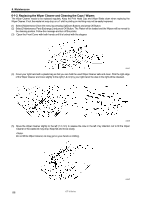Brother International GT-361 Instruction Manual - English - Page 91
Input the RGB values directly, Continued on the next
 |
View all Brother International GT-361 manuals
Add to My Manuals
Save this manual to your list of manuals |
Page 91 highlights
5. Printing AR3 Files (3) When the White data is included, you can simulate the print by changing the background color. Click [ Change ] button and select the color. When [ Show White Image ] is checked, White data under the Color data is indicated. Input the RGB values directly GT-3 Series (Continued on the next page) 81
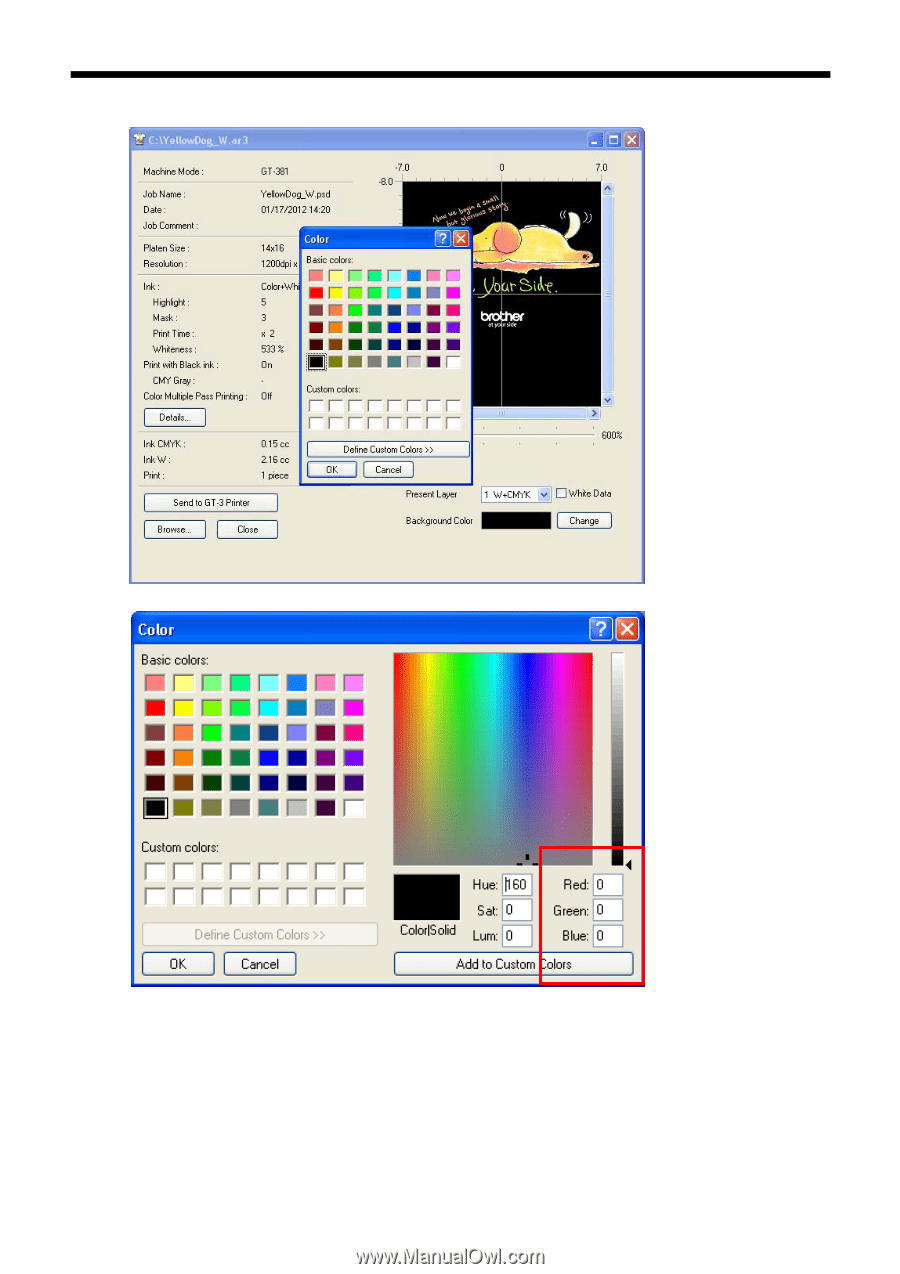
GT-3 Series
5. Printing AR3 Files
81
(3)
When the White data is included, you can simulate the print by changing the background color. Click [ Change ] button
and select the color. When [ Show White Image ] is checked, White data under the Color data is indicated.
Input the RGB values directly
(Continued on the next page)