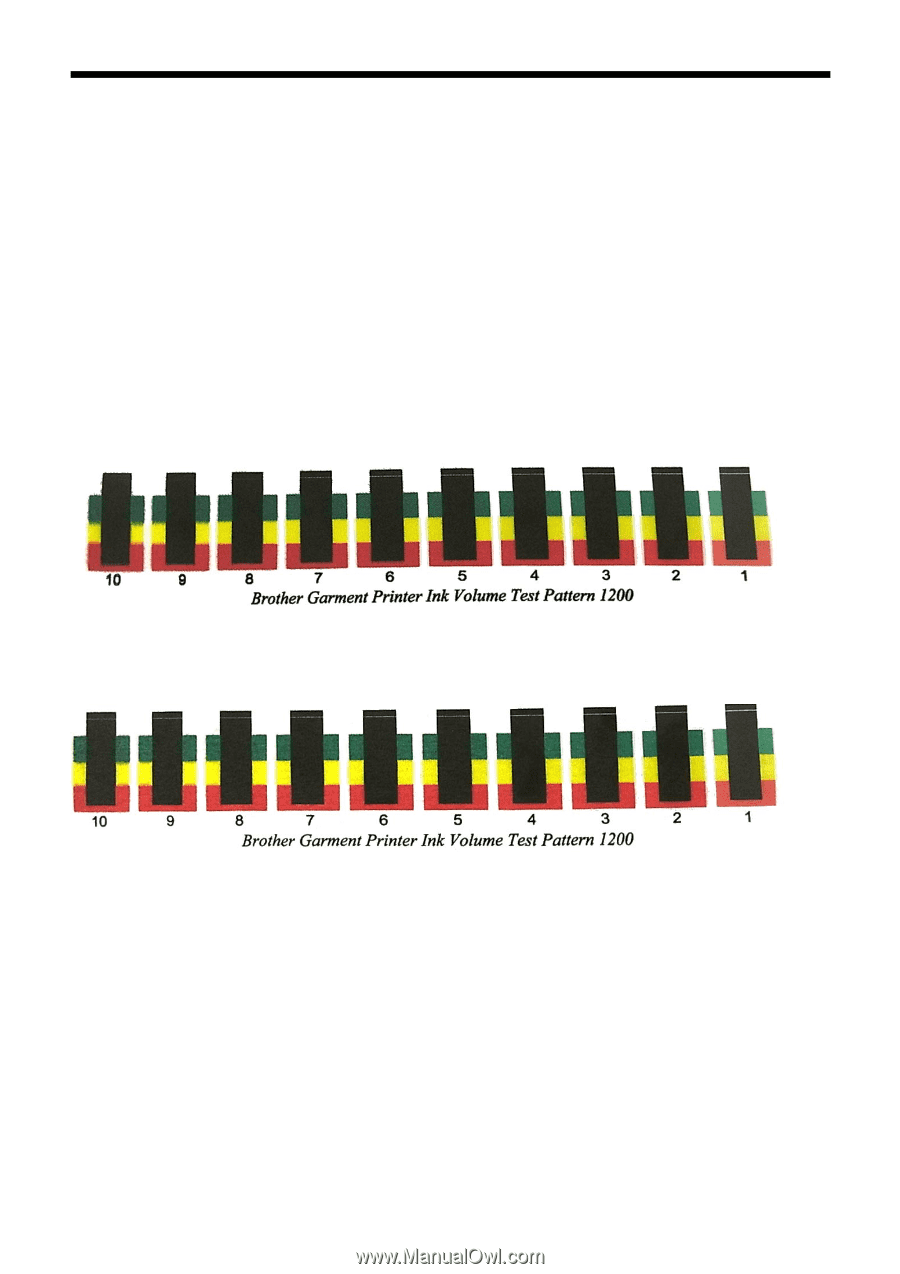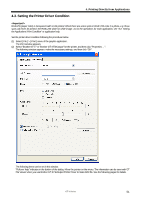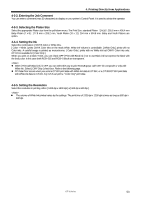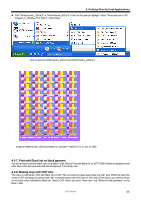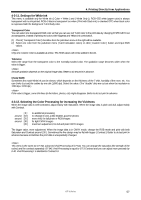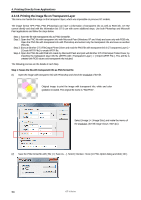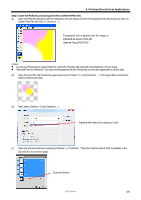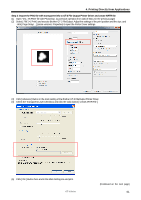Brother International GT-361 Instruction Manual - English - Page 66
Color Multiple Pass Printing, 4-3-10. Settings for Color Inks, Ink Volume
 |
View all Brother International GT-361 manuals
Add to My Manuals
Save this manual to your list of manuals |
Page 66 highlights
4. Printing Directly from Applications 4-3-9. Color Multiple Pass Printing Make this menu ON when you see some thin white lines (clearance between the printed lines) with all Print Head Nozzles are firing properly. Multiple Pass Printing is to move the Platen Feed by half for more precise printing so that the print time is doubled but the "regular" clearance will not be seen easily. Color Multiple Pass Printing is ON automatically when more-than-one-layer White Ink is printed. You do not have to select Color Multiple Pass Printing simply because White Ink is automatically Multiple Pass Printing when the print data has more than one White layer. 4-3-10. Settings for Color Inks The [ Ink Volume ] in [ Color Settings ] appears on when [ Color Only ] is selected. This function is the same as GT-541/GT-782. Ink Volume To get the best print result, you may need to adjust the amount of ink depending on the fabric of the T-shirt to prevent ink-spreading (blurring). Print "InkVolume_1200.ar3" or "InkVolume_600.ar3" first and select the best ink volume by sliding the Ink Volume tab. It is in [ All Program ] > [ Brother GT-3 Tools ] > [ Test Data ]. Example 1 (50% cotton 50% polyester thin T-shirt) "7" is the best by the print result of "InkVolume_600.ar3" Example 2 (100% polyester synthetic leather fabric) "3" is the best by the print result of "InkVolume_600.ar3" The menu "Double Printing" and "Yellow/Black Printing" are eliminated by the improvement of Print Heads. The following pages indicate the [ Advanced ] menu. See the dialog image in Step 3 (4) in "4-3-13 Printing the image file on Transparent Layer". 56 GT-3 Series