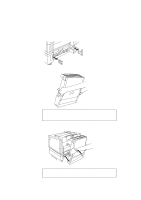Brother International HL-3400CN Users Manual - English - Page 199
Close the Duplex Cover Top Assembly.
 |
UPC - 012502526223
View all Brother International HL-3400CN manuals
Add to My Manuals
Save this manual to your list of manuals |
Page 199 highlights
USER'S GUIDE 7. Secure the pawl of the Duplex Unit into the rectangular hole in the back of the printer. Fig.5-52 Secure the Pawl 8. Open the Duplex Cover Top Assembly. 9. Securely connect the Duplex Unit and the Printer with the thumb screws (2 pieces). Fig. 5-53 Connect the Duplex Unit and the Printer 10. Close the Duplex Cover Top Assembly. 5-42

USER’S GUIDE
5-42
7.
Secure the pawl of the Duplex Unit into the rectangular hole in the back of the printer.
Fig.5-52 Secure the Pawl
8.
Open the Duplex Cover Top Assembly.
9.
Securely connect the Duplex Unit and the Printer with the thumb screws (2 pieces).
Fig. 5-53 Connect the Duplex Unit and the Printer
10.
Close the Duplex Cover Top Assembly.