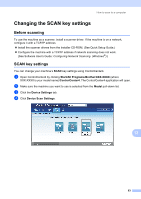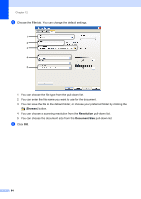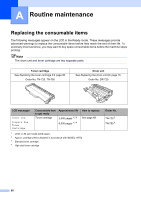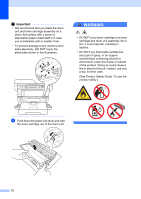Brother International MFC-8710DW Basic User's Guide - English - Page 80
Replacing the toner cartridge, Toner Low, Replace Toner - comes with toner
 |
View all Brother International MFC-8710DW manuals
Add to My Manuals
Save this manual to your list of manuals |
Page 80 highlights
Replacing the toner cartridge A Order No. TN-720, TN-750 The Standard toner cartridge can print approximately 3,000 pages 1. The High Yield toner cartridge can print approximately 8,000 pages 1. Actual page count will vary depending on your average type of document. When the toner cartridge is running low, the LCD shows Toner Low. The toner cartridge that comes supplied with the machine will need to be replaced after approximately 2,000 pages 1 for MFC-8510DN and approximately 3,000 pages 1 for MFC-8710DW and MFC-8910DW. 1 Approx. cartridge yield is declared in accordance with ISO/IEC 19752. Note • It is a good idea to keep a new toner cartridge ready for use when you see the Toner Low warning. • To ensure high quality printing, we recommend that you use only Genuine Brother Brand toner cartridges. When you want to buy toner cartridges, please call Brother Customer Service. • If you print graphics, bold text, charts, Web pages with borders, and other types of printouts that consist of more than simple text, the amount of toner used will increase. • We recommend that you clean the machine when you replace the toner cartridge. (See Advanced User's Guide: Cleaning and checking the machine.). • If you change the print density setting for lighter or darker printing, the amount of toner used will change. • Wait to unpack the toner cartridge until immediately before you put it into the machine. Toner Low A Toner Low Prepare... If the LCD shows Toner Low, buy a new toner cartridge and have it ready before you get a Replace Toner message. Replace Toner A When the following message appears on the LCD, you need to replace the toner cartridge: Replace Toner Open the... The machine will stop printing until you replace the toner cartridge. A new genuine Brother toner cartridge will reset the Replace Toner mode. 68