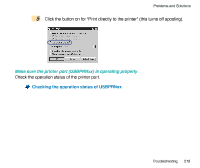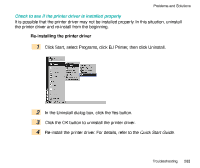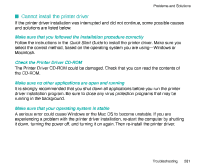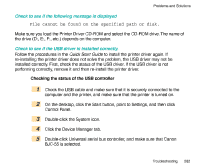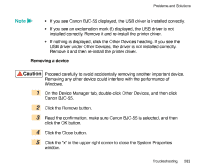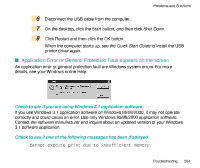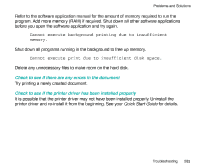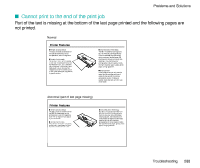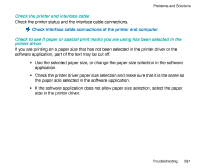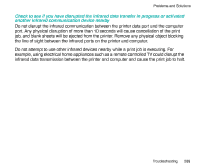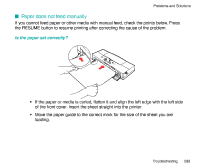Canon BJC-55 User manual for the BJC-55 - Page 284
Canon BJC-55 Manual
 |
View all Canon BJC-55 manuals
Add to My Manuals
Save this manual to your list of manuals |
Page 284 highlights
Problems and Solutions 6 7 8 Disconnect the USB cable from the computer. On the desktop, click the Start button, and then click Shut Down. Click Restart and then click the OK button. When the computer starts up, see the Quick Start Guide to install the USB printer driver again. I Application Error or General Protection Fault appears on the screen An application error or general protection fault are Windows system errors. For more details, see your Windows online Help. Check to see if you are using Windows 3.1 application software If you use Windows 3.1 application software on Windows 95/98/2000, it may not operate correctly and could cause an error. Use only Windows 95/98/2000 application software. Contact the software manufacturer and inquire about an updated version of your Windows 3.1 software application. Check to see if one of the following messages has been displayed Cannot execute print due to insufficient memory. Troubleshooting 284