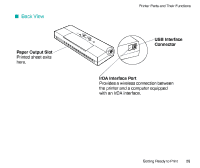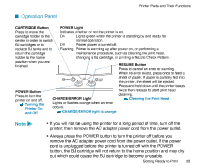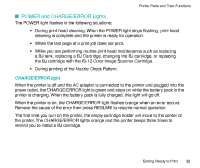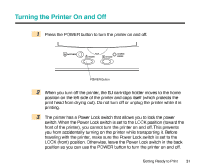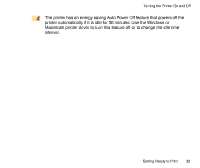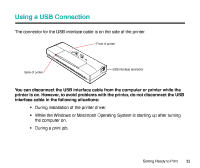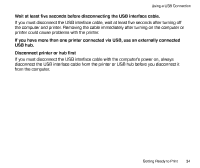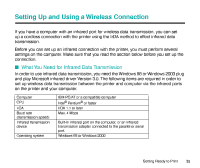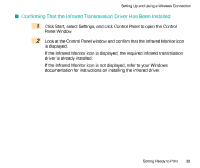Canon BJC-55 User manual for the BJC-55 - Page 31
Canon BJC-55 Manual
 |
View all Canon BJC-55 manuals
Add to My Manuals
Save this manual to your list of manuals |
Page 31 highlights
Turning the Printer On and Off 1 Press the POWER button to turn the printer on and off. CARTRIDGE POWER RESUME CHARGE ERROR POWER Button 2 When you turn off the printer, the BJ cartridge holder moves to the home position on the left side of the printer and caps itself (which protects the print head from drying out). Do not turn off or unplug the printer while it is printing. The printer has a Power Lock switch that allows you to lock the power switch. When the Power Lock switch is set to the LOCK position (toward the front of the printer), you cannot turn the printer on and off. This prevents you from accidentally turning on the printer while transporting it. Before traveling with the printer, make sure the Power Lock switch is set to the LOCK (front) position. Otherwise, leave the Power Lock switch in the back position so you can use the POWER button to turn the printer on and off. Getting Ready to Print 31 3