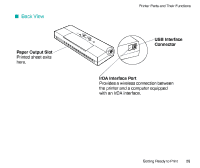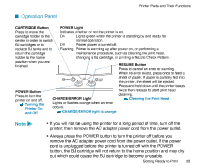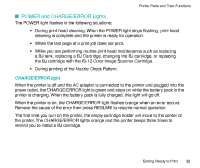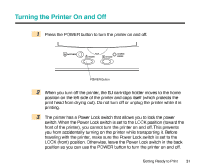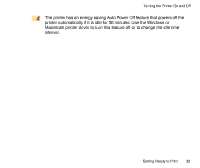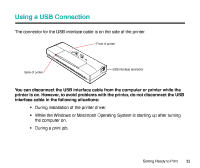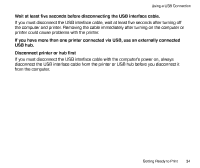Canon BJC-55 User manual for the BJC-55 - Page 29
Canon BJC-55 Manual
 |
View all Canon BJC-55 manuals
Add to My Manuals
Save this manual to your list of manuals |
Page 29 highlights
Printer Parts and Their Functions I Operation Panel CARTRIDGE Button Press to move the cartridge holder to the center in order to switch BJ cartridges or to replace BJ tanks and to return the cartridge holder to the home position when you are finished. POWER Light Indicates whether or not the printer is on. On Lights green when the printer is standing by and ready for normal operation. Off Printer power is turned off. Flashing Printer is warming up after power on, or performing a maintenance procedure, such as cleaning the print head, changing a BJ cartridge, or printing a Nozzle Check Pattern. RESUME Button Press to cancel an error or warning. When no error exists, press once to feed a sheet of paper. If paper is partially fed into the printer, the sheet will be ejected. Press and hold down until the printer beeps twice then release to start print head cleaning. Cleaning the Print Head CARTRIDGE POWER RESUME CHARGE ERROR POWER Button Press to turn the printer on and off. Turning the Printer On and Off CHARGE/ERROR Light Lights or flashes orange when an error occurs. CHARGE/ERROR light is orange Note • If you will not be using the printer for a long period of time, turn off the printer; then remove the AC adapter power cord from the power outlet. • Always press the POWER button to turn the printer off before you remove the AC adapter power cord from the power outlet. If the power cord is unplugged before the printer is turned off with the POWER button, the BJ cartridge will not return to the home position and may dry out which could cause the BJ cartridge to become unusable. Getting Ready to Print 29