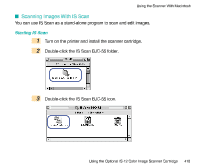Canon BJC-55 User manual for the BJC-55 - Page 411
Canon BJC-55 Manual
 |
View all Canon BJC-55 manuals
Add to My Manuals
Save this manual to your list of manuals |
Page 411 highlights
Using the Scanner With Macintosh Scan, Prescan, or Clear button Click this button to start scanning. This button switches to Prescan or Clear, depending on the setting or situation. Transfer or Save button Click this button to transfer a scanned image to an application. When using IS Scan only without an application software, this button says Save. Halt button Click this button to cancel scanning. Information box Displays the settings related to image scanning. To perform scanning using other settings, click the Menu button and then select Settings. Help button Click this button to display helpful explanations about the IS Scan functions. Brightness and Contrast Click this button to adjust the degree of brightness of an image. Image Control Panel Displays the size of the image to be scanned. For units, you can select inches, mm, or pixels. Preview area Displays a scanned image. Using the Optional IS-12 Color Image Scanner Cartridge 411