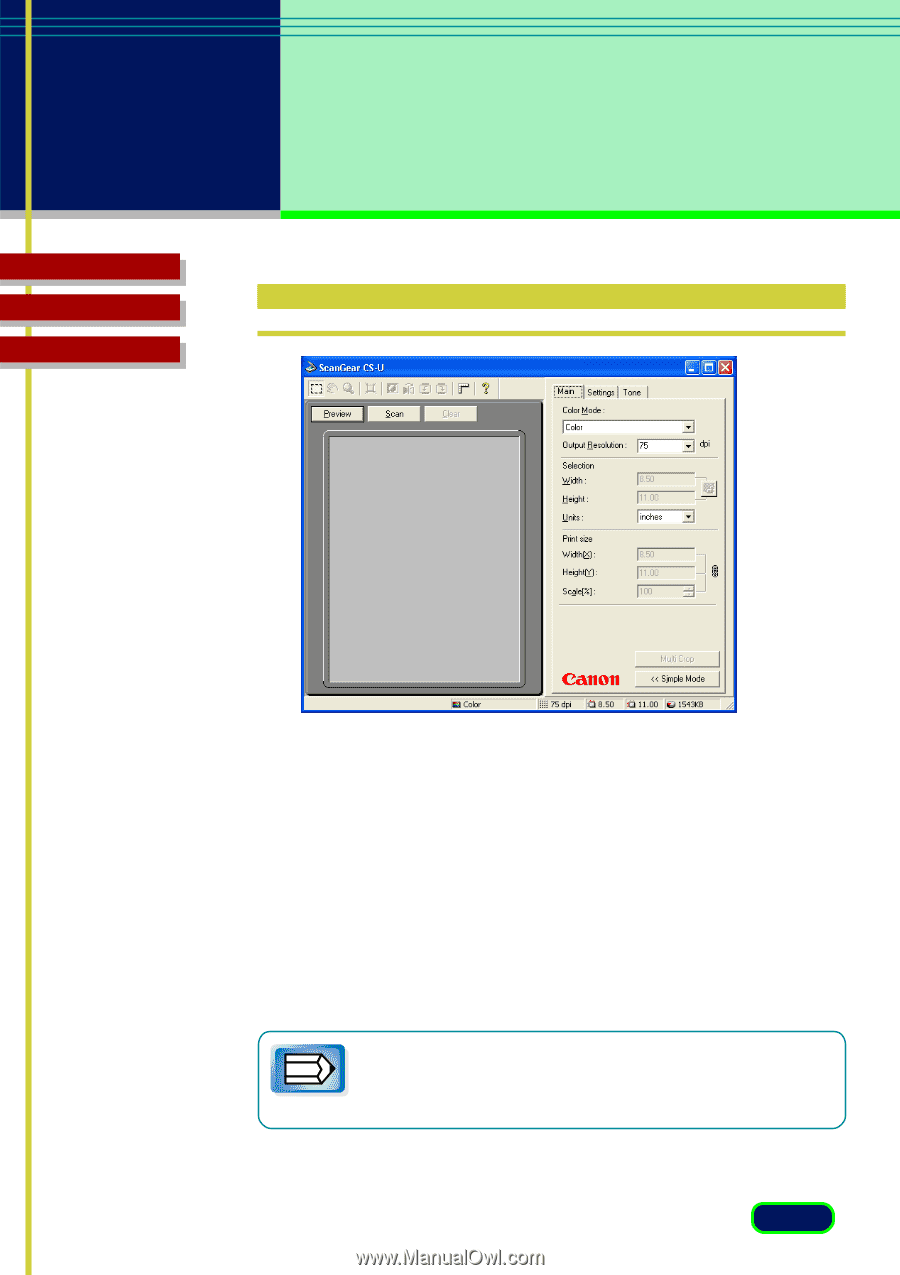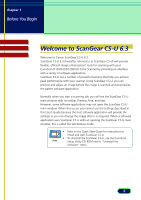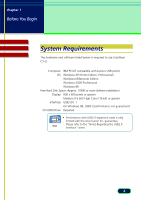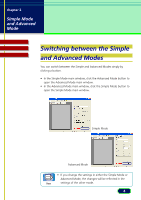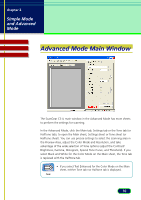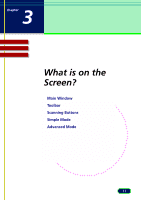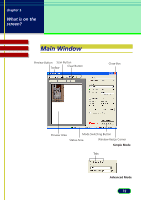Canon CanoScan D1250U2F CanoScan D1250U2 ScanGear CS-U 6.3 for Win Guide - Page 10
Advanced Mode Main Window - for windows 7
 |
View all Canon CanoScan D1250U2F manuals
Add to My Manuals
Save this manual to your list of manuals |
Page 10 highlights
chapter 2 Simple Mode and Advanced Mode Contents Glossary Index Advanced Mode Main Window The ScanGear CS-U main window in the Advanced Mode has more sheets to perform the settings for scanning. In the Advanced Mode, click the Main tab, Settings tab or the Tone tab (or Halftone tab), to open the Main sheet, Settings sheet or Tone sheet (or Halftone sheet). You can use precise settings to select the scanning area in the Preview Area, adjust the Color Mode and Resolution, and take advantage of the wide selection of Tone options (adjust the Contrast/ Brightness, Gamma, Histogram, Special Tone Curve, and Threshold). If you select Black and White for the Color Mode on the Main sheet, the Tone tab is replaced with the Halftone tab. • If you select Text Enhanced for the Color Mode on the Main sheet, neither Tone tab nor Halftone tab is displayed. Note 10