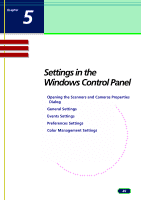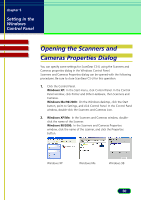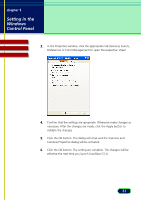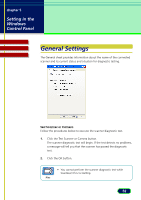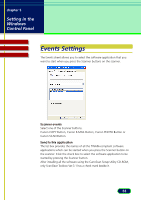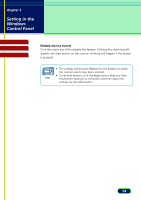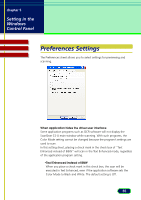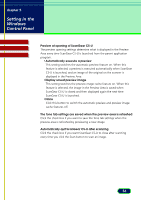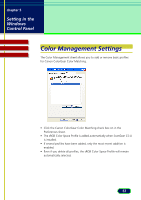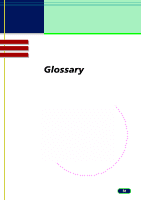Canon CanoScan D1250U2F CanoScan D1250U2 ScanGear CS-U 6.3 for Win Guide - Page 54
Disable device events, disables the Start button on the scanner nothing will happen if the button
 |
View all Canon CanoScan D1250U2F manuals
Add to My Manuals
Save this manual to your list of manuals |
Page 54 highlights
chapter 5 Setting in the Windows Control Panel Contents Glossary Index Disable device events Click this check box off to disable this feature. Clicking this check box off disables the Start button on the scanner (nothing will happen if the button is pressed). • The settings will become effective for the button for which the scanner events have been selected. • To set both buttons, click the Apply button after you have Note finished the settings for one button and then adjust the settings for the other button. 54

54
chapter 5
Setting in the
Windows
Control Panel
Glossary
Contents
Index
Disable device events
Click this check box off to disable this feature. Clicking this check box off
disables the Start button on the scanner (nothing will happen if the button
is pressed).
Note
•
The settings will become effective for the button for which
the scanner events have been selected.
•
To set both buttons, click the Apply button after you have
finished the settings for one button and then adjust the
settings for the other button.