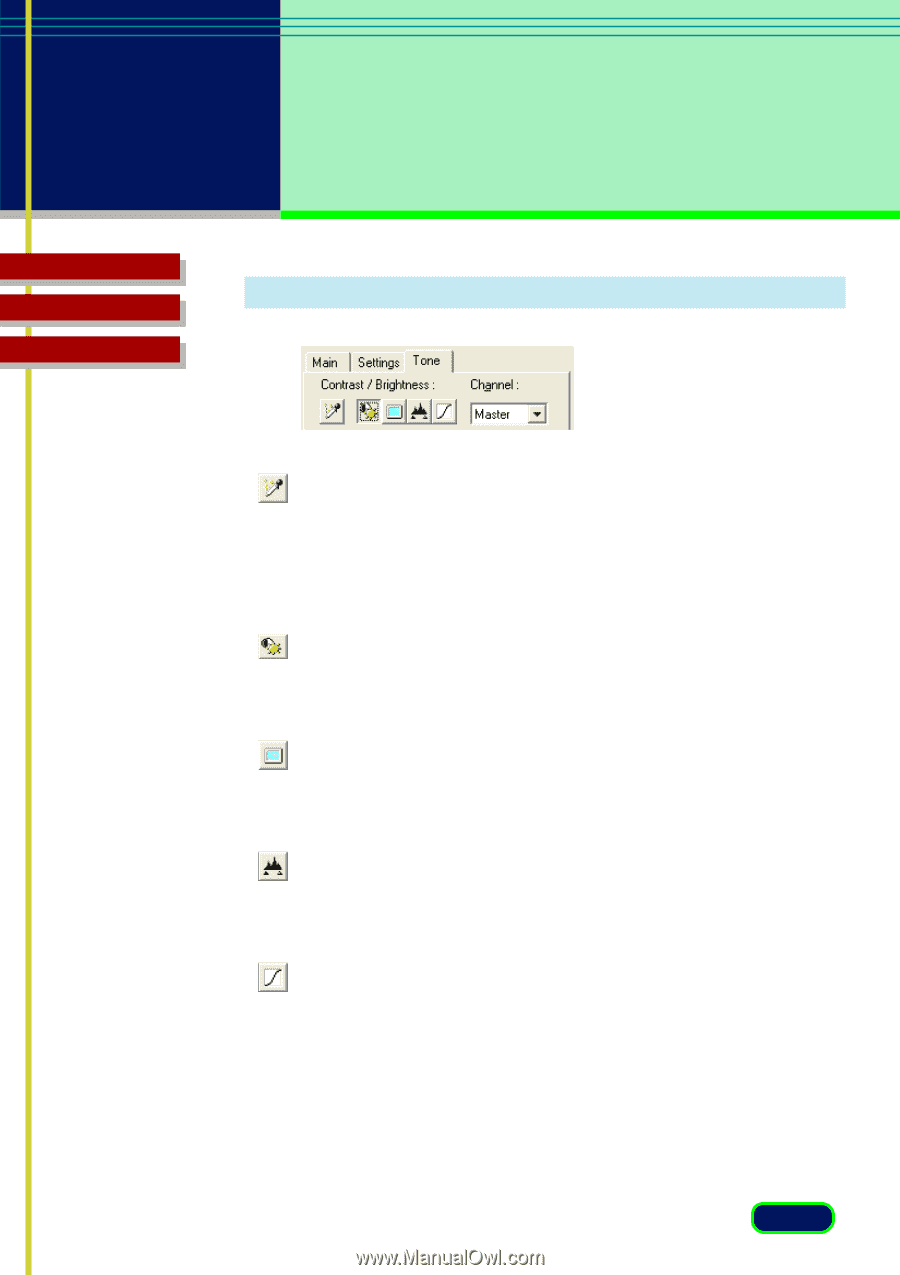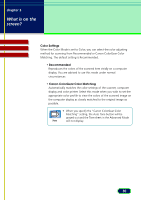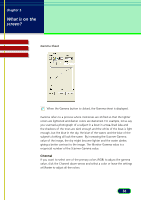Canon CanoScan D1250U2F CanoScan D1250U2 ScanGear CS-U 6.3 for Win Guide - Page 33
Tone Sheet Buttons, Auto Tone Button, Contrast/Brightness Button, Gamma Button, Histogram Button
 |
View all Canon CanoScan D1250U2F manuals
Add to My Manuals
Save this manual to your list of manuals |
Page 33 highlights
chapter 3 What is on the screen? Contents Glossary Index Tone Sheet Buttons Auto Tone Button The Auto Tone button turns the automatic tone correction feature on. Automatic tone correction automatically adjusts the image tone within the cropped area to produce a better image. This button and the Auto tone in the Simple Mode sheet have the same feature. Contrast/Brightness Button Opens the Contrast/Brightness sheet and allows you to adjust the brightness and contrast of the entire image. Gamma Button Opens the Gamma sheet and allows you to shift mid-tones so lighter colors are lightened and darker colors are darkened. Histogram Button Opens the Histogram sheet and allows you to adjust tone intensity to enhance an image that is either too light or too dark. Special Tone Curves Button Opens the Special Tone Curves sheet and allows you to adjust the tones for one or all of the three primary colors (RGB) by selecting a special tone curve or editing a tone curve. 33