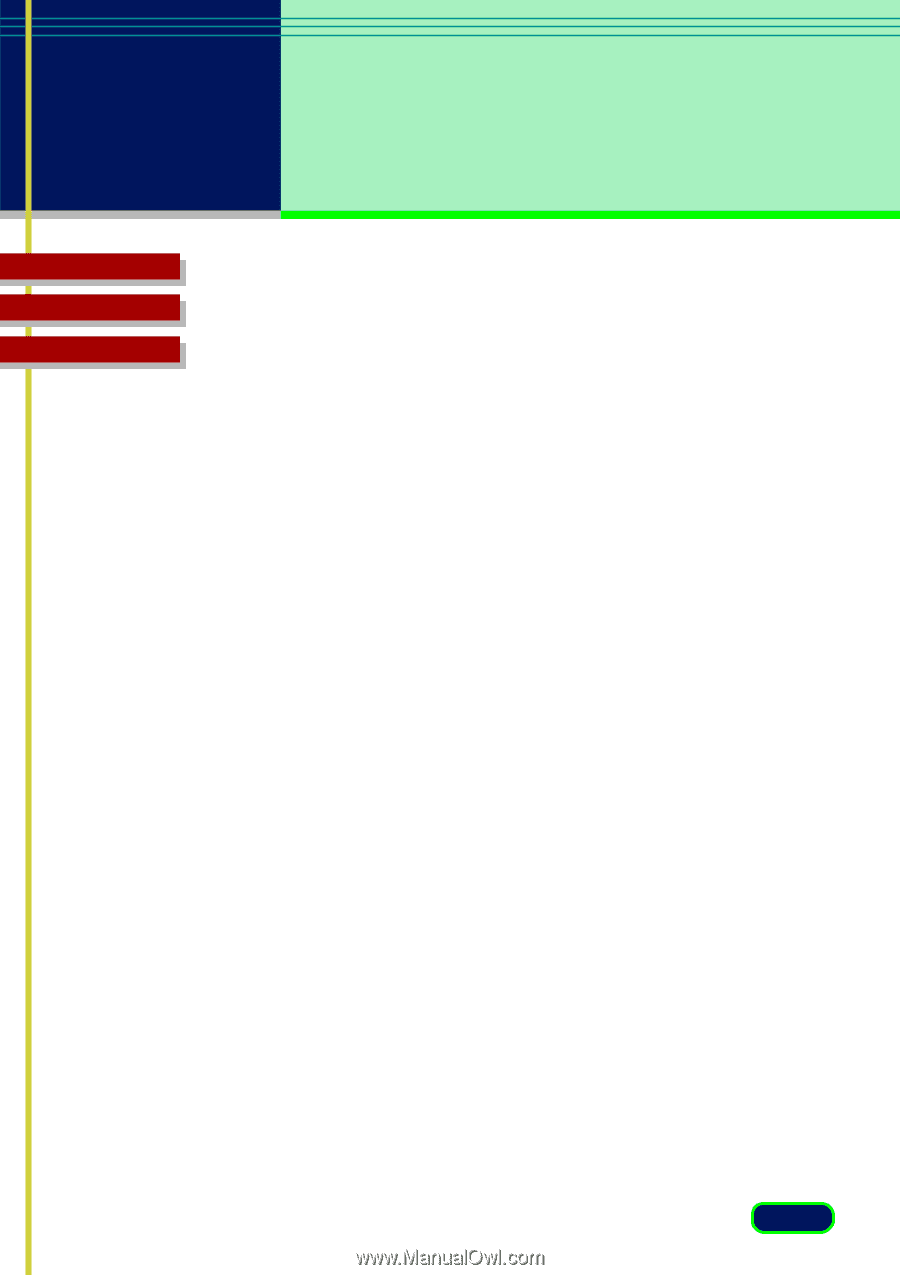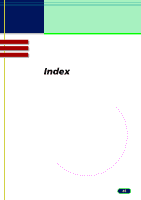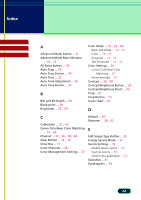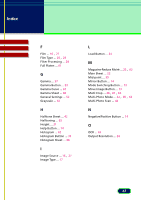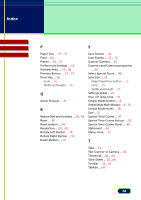Canon CanoScan D1250U2F CanoScan D1250U2 ScanGear CS-U 6.3 for Win Guide - Page 68
Reduce Dust and Scratches, Scanners and Cameras properties
 |
View all Canon CanoScan D1250U2F manuals
Add to My Manuals
Save this manual to your list of manuals |
Page 68 highlights
Index Contents Glossary Index P S Paper Size ... 21 , 27 Pixel ... 63 Platen ... 16 , 27 Preferences Settings ... 55 Preview Area ... 12 , 63 Preview Button ... 12 , 15 Print Size ... 26 Scale ... 26 Width and Height ... 26 Q Quick Preview ... 31 R Reduce Dust and Scratches ... 29 , 63 Reset ... 39 Reset button ... 34 Resolution ... 20 , 63 Rotate Left Button ... 14 Rotate Right Button ... 14 Rulers Button ... 14 Save Button ... 34 Scan Button ... 12 , 15 Scanner Gamma ... 37 Scanners and Cameras properties ... 50 Select Special Curve ... 40 Selection ... 25 Keep Proportions button ... 25 Units ... 25 Width and Height ... 25 Settings Sheet ... 27 Shut off lamp time ... 31 Simple Mode button ... 8 Simple Mode Main Window ... 9 , 16 Simple Mode sheet ... 16 Size ... 21 Special Tone Curves ... 41 Special Tone Curves button ... 33 Special Tone Curves Sheet ... 40 Statement ... 63 Status Area ... 12 T Tabs ... 12 Test Scanner or Camera ... 52 Threshold ... 42 , 64 Tone Sheet ... 32 , 64 Toolbar ... 12 , 13 TWAIN ... 64 68