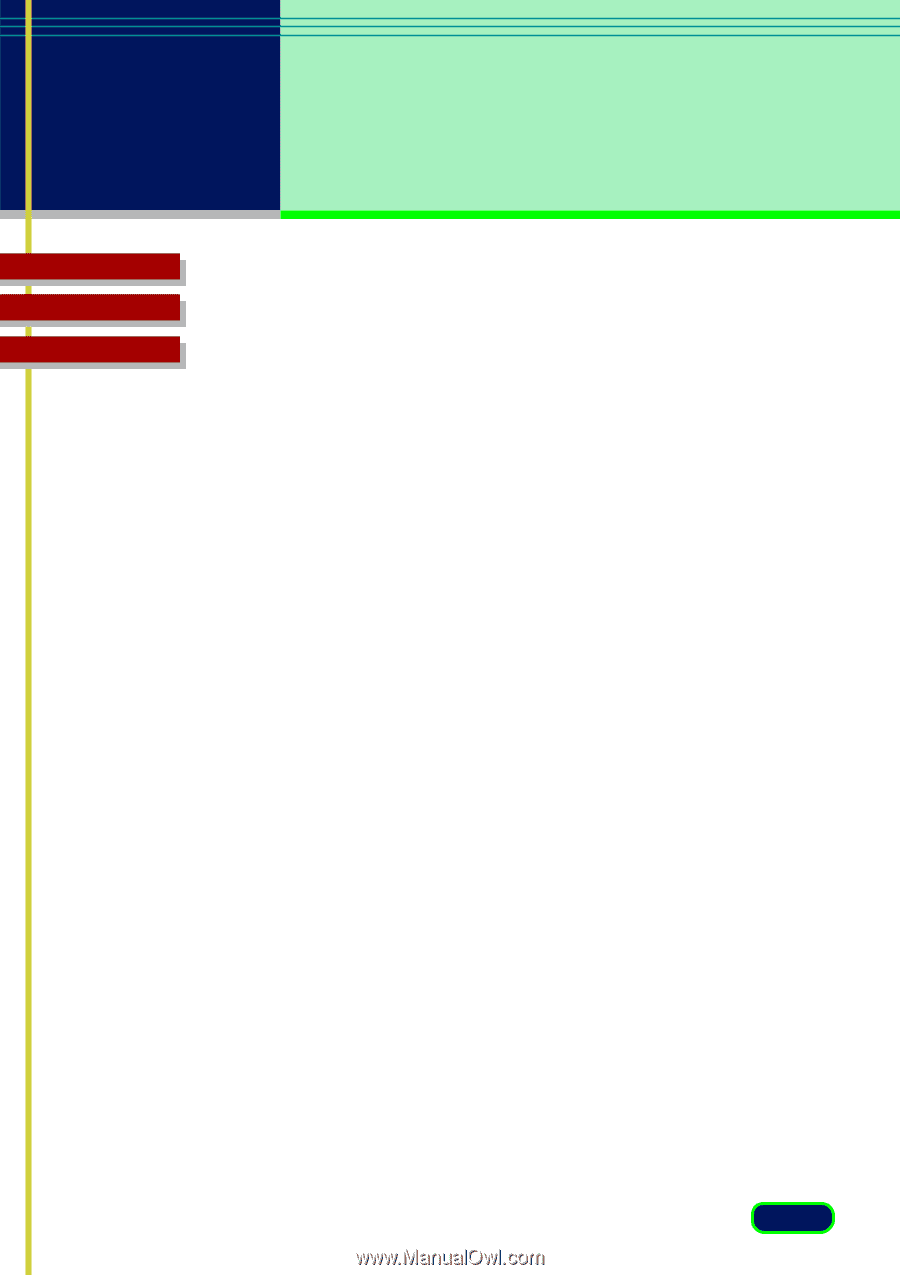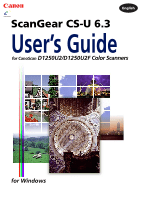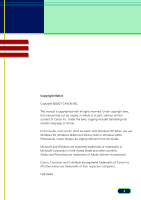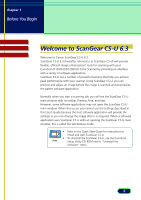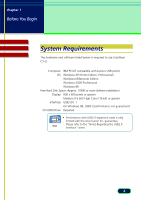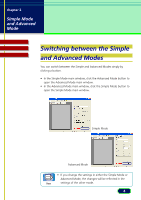3
Glossary
Contents
Index
Chapter 1
Before You Begin
........................................................
4
Welcome to ScanGear CS-U 6.3
.............................................................
5
System Requirements
.............................................................................
6
Chapter 2
Simple Mode and Advanced Mode
...........................
7
Switching between the Simple and Advanced Modes
.........................
8
Simple Mode Main Window
..................................................................
9
Advanced Mode Main Window
...........................................................
10
Chapter 3
What is on the Screen?
............................................
11
Main Window
.......................................................................................
12
Toolbar
..................................................................................................
13
Scanning Buttons
..................................................................................
15
Simple Mode
.........................................................................................
16
Advanced Mode
....................................................................................
23
The Main Sheet
..............................................................................
23
The Settings Sheet
.........................................................................
27
The Tone Sheet
..............................................................................
32
Contrast/Brightness Sheet
.....................................................
35
Gamma Sheet
.......................................................................
36
Histogram Sheet
...................................................................
38
Special Tone Curves Sheet
.....................................................
40
Editing a Special Tone Curve Directly
.....................................
41
The Halftone Sheet
........................................................................
42
Chapter 4
Multi-Photo Scan
......................................................
43
Multi-Photo Scan
..................................................................................
44
Multi-Photo mode (Simple Mode)
.......................................................
45
Multi Crop (Advanced Mode)
..............................................................
47
Chapter 5
Settings in the Windows Control Panel
.................
49
Opening the Scanners and Cameras Properties Dialog
......................
50
General Settings
...................................................................................
52
Events Settings
......................................................................................
53
Preferences Settings
.............................................................................
55
Color Management Settings
................................................................
57
Glossary
....................................................................................
58
Index
.........................................................................................
65