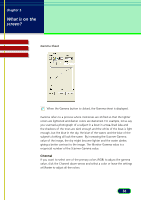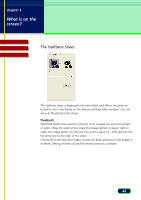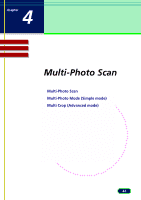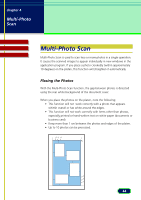Canon CanoScan D1250U2F CanoScan D1250U2 ScanGear CS-U 6.3 for Win Guide - Page 39
Black-point, Mid-point, White-point, Eyedroppers Black-point, Reset
 |
View all Canon CanoScan D1250U2F manuals
Add to My Manuals
Save this manual to your list of manuals |
Page 39 highlights
chapter 3 What is on the screen? Contents Glossary Index Eyedroppers (Black-point, Mid-point, White-point) Click one of the three eyedroppers then click the portion of the image in the Preview Area that you want to sample, or enter values in the text boxes, or drag one of the three triangles at the bottom of the graph to adjust the value. The shape of the tone curve and histogram changes to reflect the current Histogram setting for the current Channel, and the image in the Preview Area changes to reflect the adjustment. • A White-point value must be larger than a Black-point, and a Mid-point value must be between the Black-point Note and White-point. Reset Resets the default values: • Black-point: 0 • Mid-point: 128 • White-point: 255 39
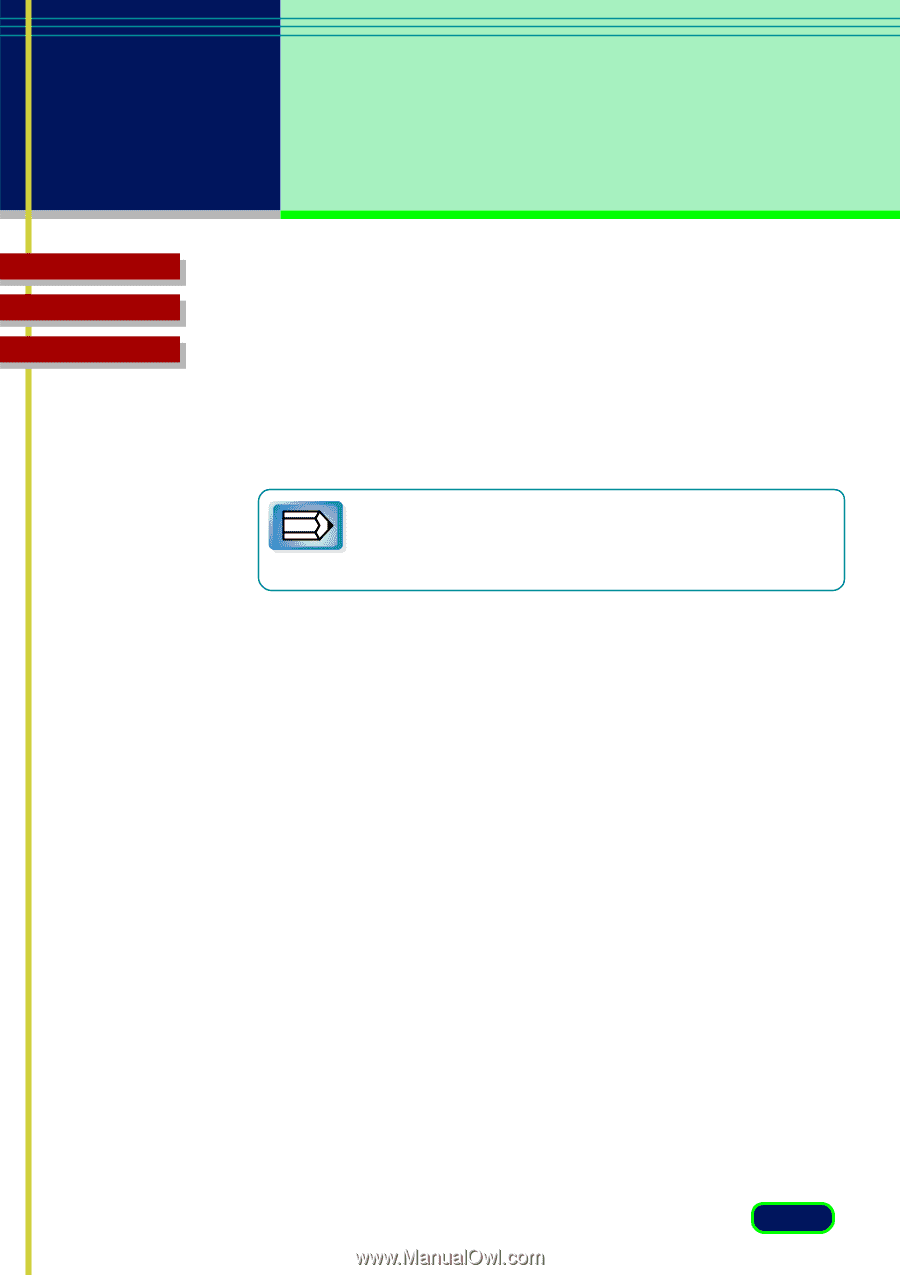
39
chapter 3
What is on the
screen?
Glossary
Contents
Index
Eyedroppers (Black-point, Mid-point, White-point)
Click one of the three eyedroppers then click the portion of the image in
the Preview Area that you want to sample, or enter values in the text boxes,
or drag one of the three triangles at the bottom of the graph to adjust the
value. The shape of the tone curve and histogram changes to reflect the
current Histogram setting for the current Channel, and the image in the
Preview Area changes to reflect the adjustment.
•
A White-point value must be larger than a Black-point,
and a Mid-point value must be between the Black-point
and White-point.
Reset
Resets the default values:
•
Black-point
:0
•
Mid-point
:
128
•
White-point
: 255
Note