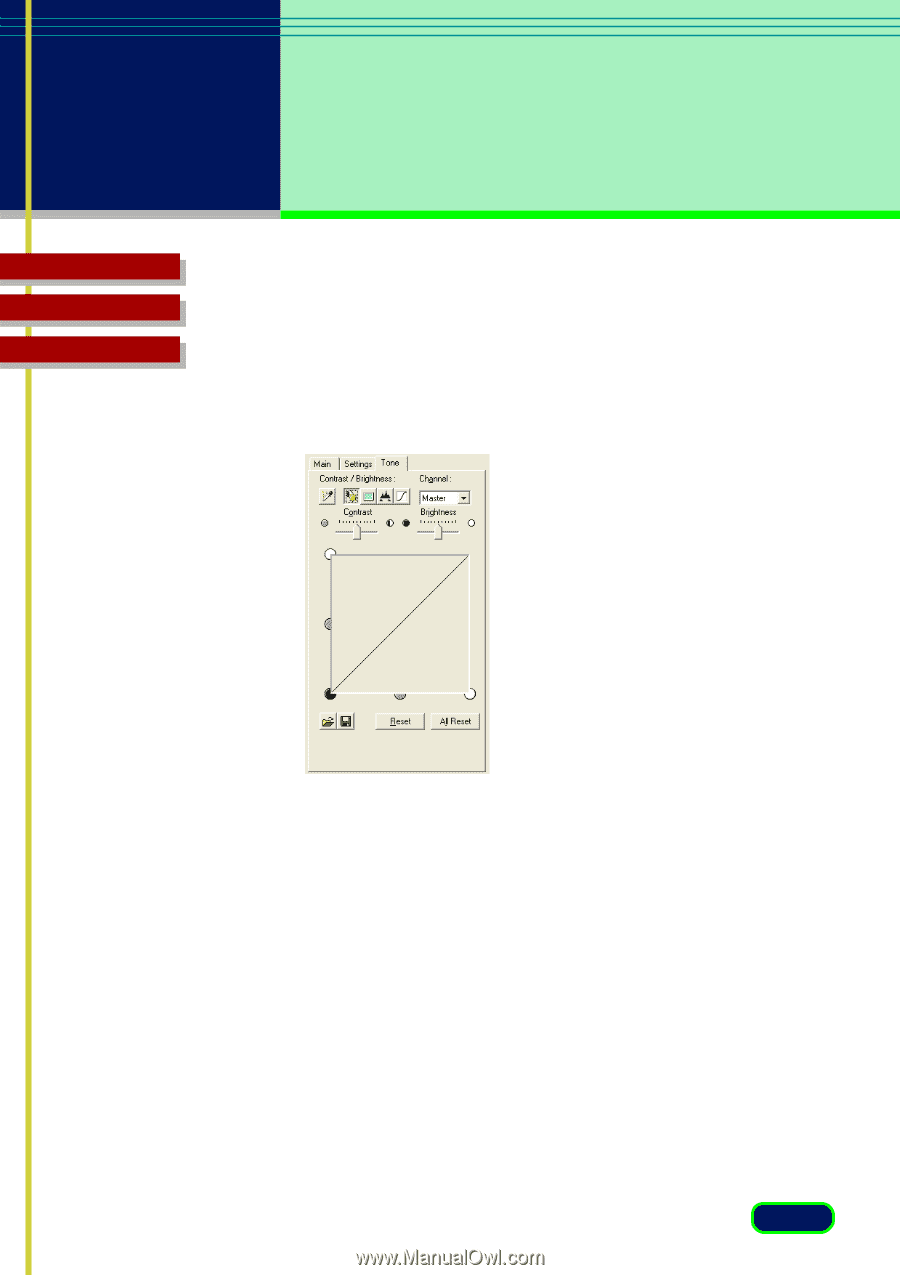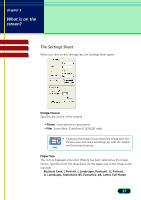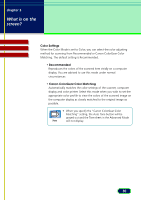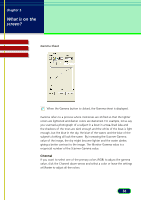Canon CanoScan D1250U2F CanoScan D1250U2 ScanGear CS-U 6.3 for Win Guide - Page 32
The Tone Sheet, Preview Area. In this case the settings take effect on the next
 |
View all Canon CanoScan D1250U2F manuals
Add to My Manuals
Save this manual to your list of manuals |
Page 32 highlights
chapter 3 What is on the screen? Contents Glossary Index The Tone Sheet When you click on the Tone tab, the Tone sheet opens. The Tone sheet is displayed only when Color or Grayscale has been selected for Color Mode on the Advanced Mode Main sheet and when Canon ColorGear Color Matching is not selected on the Settings sheet. • Changing the Color Mode selection or clicking the Clear button restores the default settings on the Tone sheet. • Tone sheet adjustment is conducted with the Preview Area. • Settings can be selected even when there is no image in the Preview Area. In this case the settings take effect on the next scanned image. These are the Tone sheet buttons that open each tool chart and allow you to enhance images in the Preview Area. 32