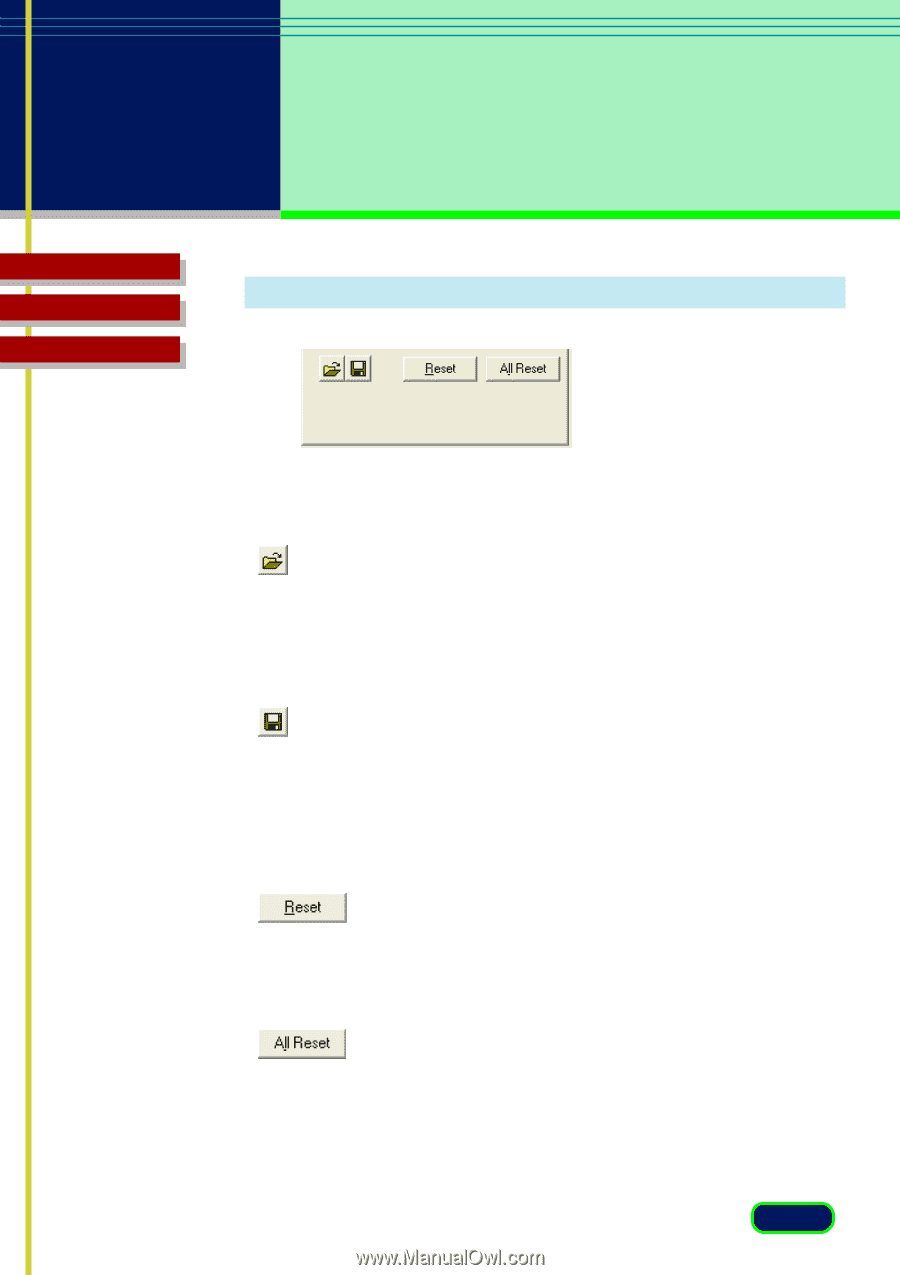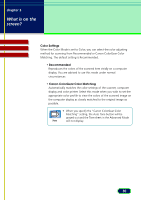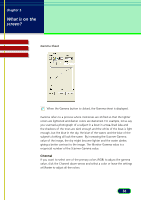Canon CanoScan D1250U2F CanoScan D1250U2 ScanGear CS-U 6.3 for Win Guide - Page 34
Common Buttons, Load Button, Save Button, Reset Button, Contrast/Brightness, Gamma
 |
View all Canon CanoScan D1250U2F manuals
Add to My Manuals
Save this manual to your list of manuals |
Page 34 highlights
chapter 3 What is on the screen? Contents Glossary Index Common Buttons The Tone sheet settings are commonly set with the Load, Save, Reset and All Reset buttons described below. Load Button When the Color Mode is set to Color, a user-saved file (*.adc) is opened and used for color adjustment. When the Color Mode is set to Grayscale, user-defined file (*.adg) is opened and used to adjusting gray tones. Save Button When the Color Mode is set to Color, the user-defined settings are saved to a file (*.adc) for color adjustment. When the Color Mode is set to Grayscale, the user-defined settings are saved to a file (*.adg) for use in adjusting gray tones. The system determines the path and file name for the saved file. Reset Button Resets the displayed settings of the channel (M, R, G or B) for the function (Contrast/Brightness, Gamma, Histogram or Special Tone Curve) to the default setting. All Reset Button Resets all the channel setting (M, R, G and B) for all functions (Contrast/ Brightness, Gamma, Histogram and Special Tone Curve) to the default settings. Also resets the image adjusted with the Auto Tone function to the initial status. 34