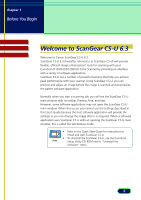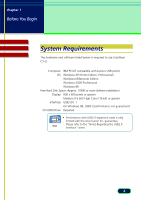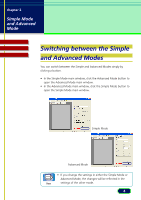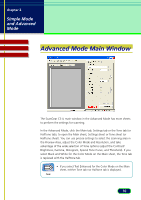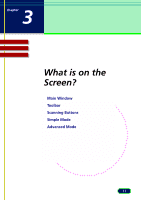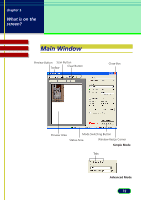Canon CanoScan D1250U2F CanoScan D1250U2 ScanGear CS-U 6.3 for Win Guide - Page 9
Simple Mode Main Window, Simple Mode, and Advanced - set up windows 8
 |
View all Canon CanoScan D1250U2F manuals
Add to My Manuals
Save this manual to your list of manuals |
Page 9 highlights
chapter 2 Simple Mode and Advanced Mode Contents Glossary Index Simple Mode Main Window The ScanGear CS-U main window in the Simple Mode has only one sheet named "Simple Mode". All you have to do is select one Image Type setting, which sets up the scanning job for you automatically. You can accept the settings and start the scanning job, or you can make small adjustments to the settings before you begin. 9
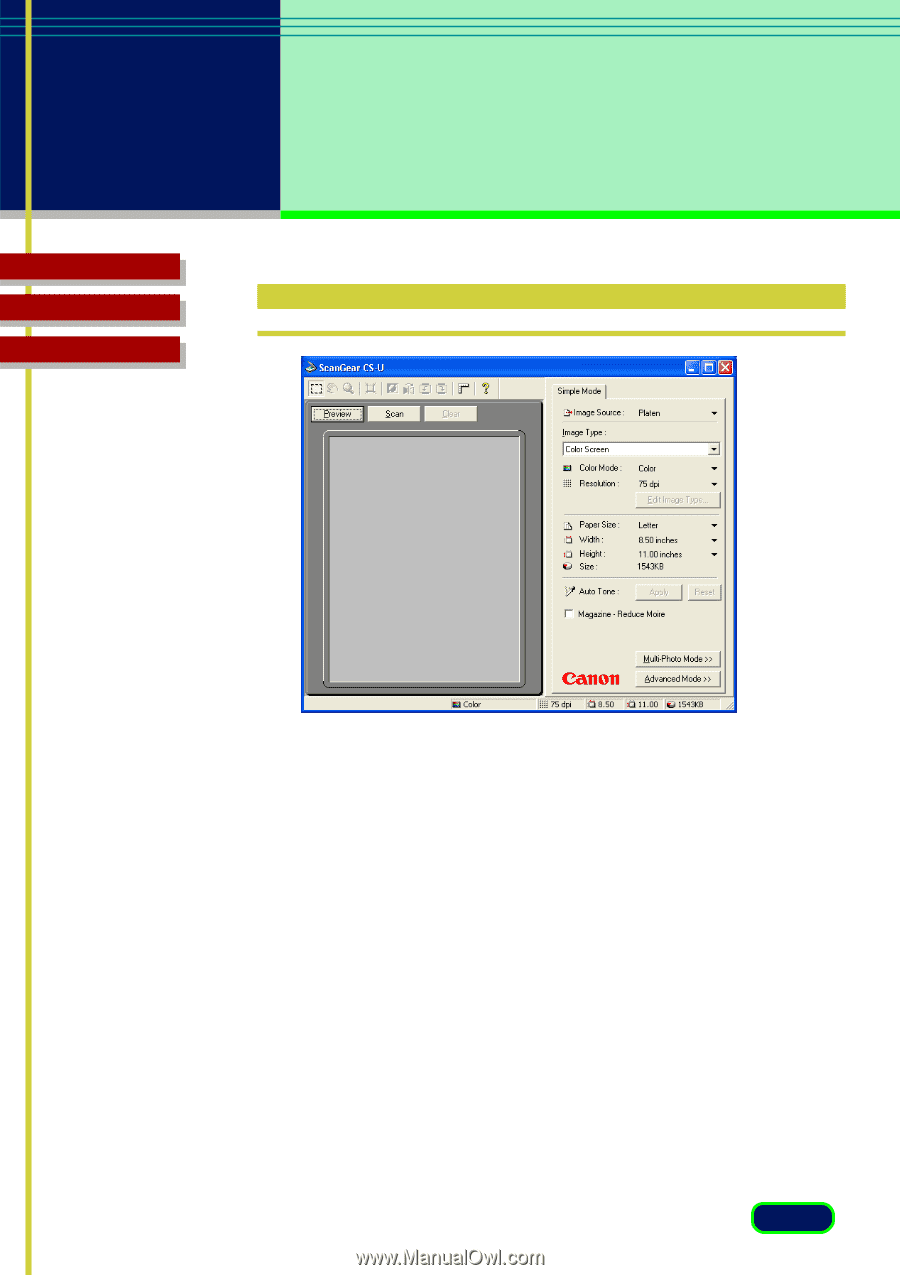
9
chapter 2
Simple Mode
and Advanced
Mode
Glossary
Contents
Index
Simple Mode Main Window
The ScanGear CS-U main window in the Simple Mode has only one sheet
named “Simple Mode”. All you have to do is select one Image Type setting,
which sets up the scanning job for you automatically. You can accept the
settings and start the scanning job, or you can make small adjustments to
the settings before you begin.