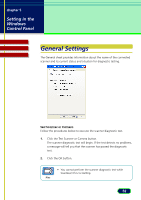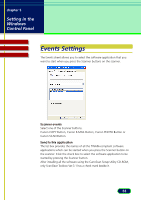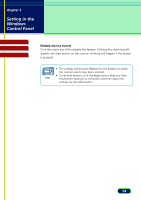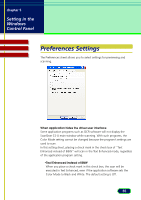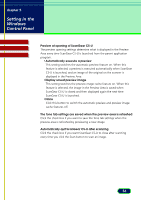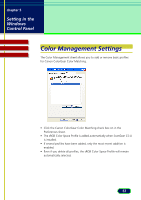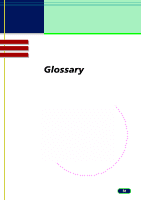Canon CanoScan D1250U2F CanoScan D1250U2 ScanGear CS-U 6.3 for Win Guide - Page 57
Color Management Settings - install
 |
View all Canon CanoScan D1250U2F manuals
Add to My Manuals
Save this manual to your list of manuals |
Page 57 highlights
chapter 5 Setting in the Windows Control Panel Contents Glossary Index Color Management Settings The Color Management sheet allows you to add or remove basic profiles for Canon ColorGear Color Matching. • Click the Canon ColorGear Color Matching check box on in the Preferences sheet. • The sRGB Color Space Profile is added automatically when ScanGear CS-U is installed. • If several profiles have been added, only the most recent addition is enabled. • Even if you delete all profiles, the sRGB Color Space Profile will remain automatically selected. 57
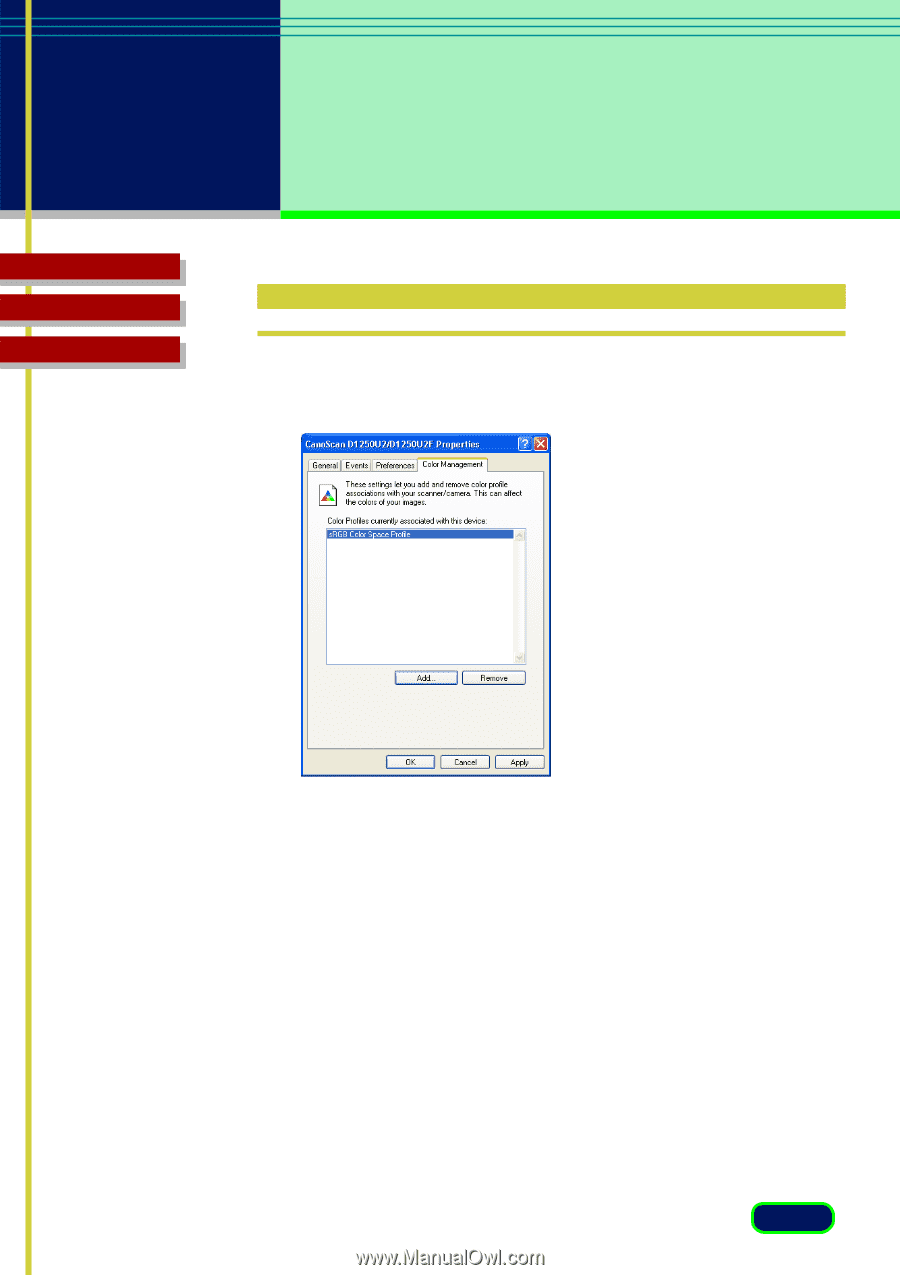
57
chapter 5
Setting in the
Windows
Control Panel
Glossary
Contents
Index
Color Management Settings
The Color Management sheet allows you to add or remove basic profiles
for Canon ColorGear Color Matching.
•
Click the Canon ColorGear Color Matching check box on in the
Preferences sheet.
•
The sRGB Color Space Profile is added automatically when ScanGear CS-U
is installed.
•
If several profiles have been added, only the most recent addition is
enabled.
•
Even if you delete all profiles, the sRGB Color Space Profile will remain
automatically selected.