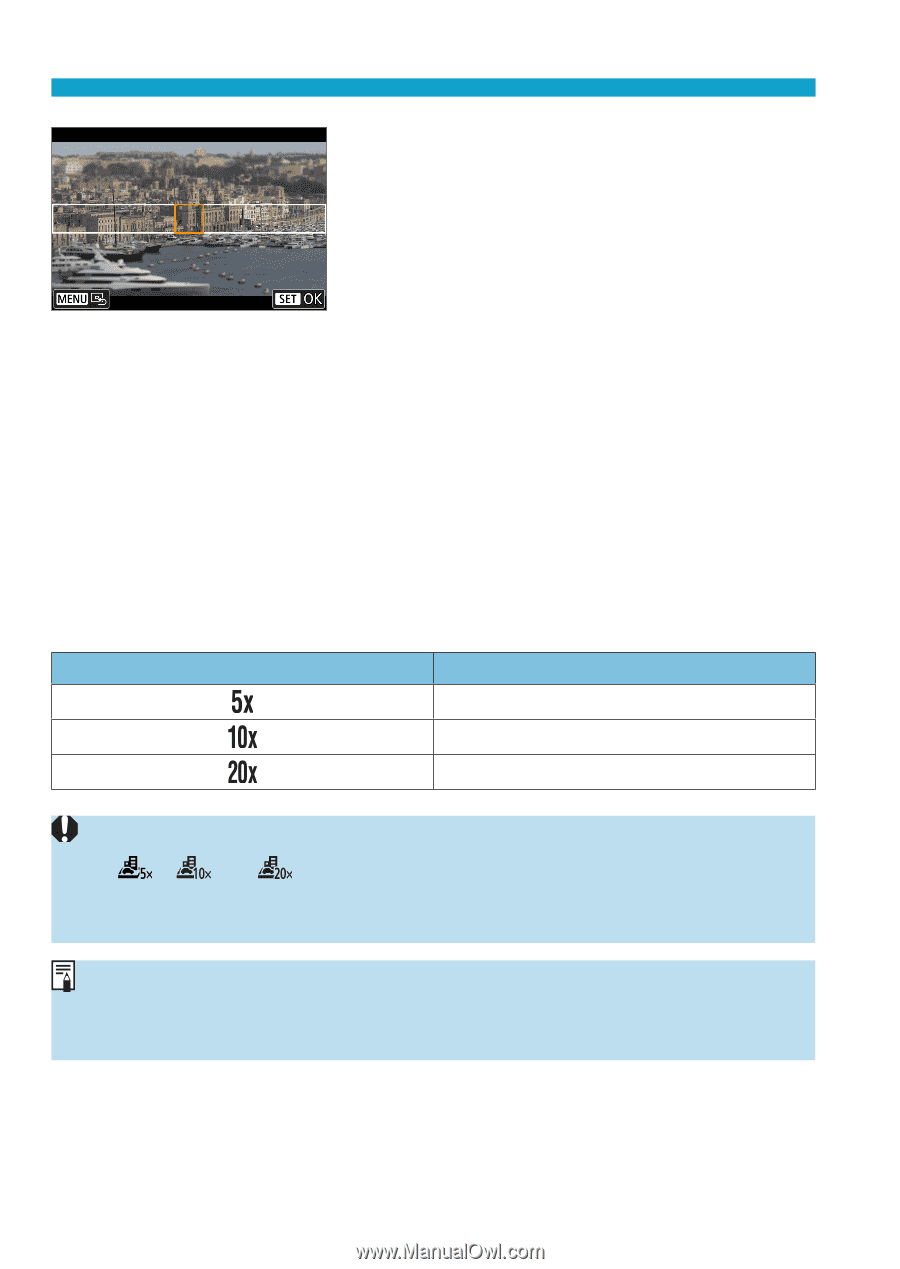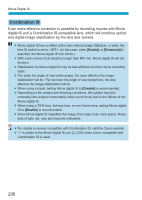Canon EOS M200 Advanced User Guide - Page 232
Move the AF point., Record the movie., Estimated playback speed and time for a movie recorded
 |
View all Canon EOS M200 manuals
Add to My Manuals
Save this manual to your list of manuals |
Page 232 highlights
Miniature Effect Movie 3Move the AF point. zz The AF point turns orange and can be moved. zz Press the cross keys to move the AF point to the position to focus on. zz Aligning the AF point and scene frame is recommended. zz To return the AF point to the center of the screen, tap [e] in the lower left of the screen. zz Press to confirm the position of the AF point. 4Record the movie. zz Press the movie shooting button. Estimated playback speed and time for a movie recorded for one minute Speed Playback Time Approx. 12 sec. Approx. 6 sec. Approx. 3 sec. zzTo make people and objects in the scene move quickly during playback, select [ ], [ ], or [ ] before recording the movie. The scene will resemble a miniature model. zzSound is not recorded. zzYou can switch the scene frame orientation in step 2 with the keys when in horizontal orientation or the keys when in vertical orientation. 232