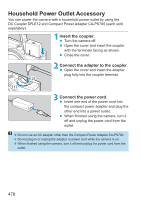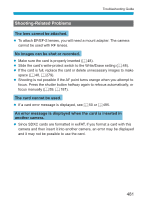Canon EOS M200 Advanced User Guide - Page 479
Troubleshooting Guide, Power-Related Problems
 |
View all Canon EOS M200 manuals
Add to My Manuals
Save this manual to your list of manuals |
Page 479 highlights
Troubleshooting Guide If a problem occurs with the camera, first refer to this Troubleshooting Guide. If this Troubleshooting Guide does not resolve the problem, contact your dealer or nearest Canon Service Center. Power-Related Problems Batteries cannot be charged with the charger. zz Do not use any battery packs other than a genuine Canon Battery Pack LP-E12. The battery charger's lamp blinks. zz In case of battery charger problems, the orange charge lamp blinks and a protective circuit stops charging. If this happens, unplug the charger plug from the power outlet, remove and reinsert the battery, and wait a while before plugging the charger into the power outlet again. The camera is not activated even when turned on. zz Make sure the battery is installed properly in the camera (=46). zz Make sure the battery compartment cover is closed (=46). zz Make sure the card slot cover is closed (=48). zz Charge the battery (=44). The access lamp is still lit when the camera is off. zz The access lamp remains on while the camera is recording images to the card. The access lamp goes off after image recording is finished, and the power turns off automatically. 479