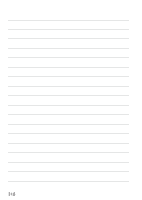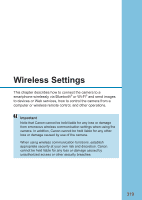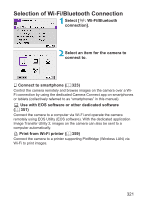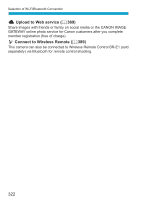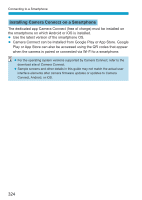Canon EOS M200 Advanced User Guide - Page 320
Tab Menus: Wireless Settings
 |
View all Canon EOS M200 manuals
Add to My Manuals
Save this manual to your list of manuals |
Page 320 highlights
Tab Menus: Wireless Settings zz Wireless settings 1 zz Wireless settings 2 =321 =403 =395 =396 =397 =398 =404 zzWireless communication is not available while the camera is connected via an interface cable to a computer or other device. zzOther devices, such as computers, cannot be used with the camera by connecting them with an interface cable while the camera is connected to devices via Wi-Fi. zzThe camera cannot be connected via Wi-Fi if there is no card in the camera (except for [D]). Also, for [l] and Web services, the camera cannot be connected via Wi-Fi if there are no images saved on the card. zzThe Wi-Fi connection will be terminated if you turn off the camera, or open the card slot cover or battery compartment cover. zzWith a Wi-Fi connection established, the camera's auto power off does not function. 320