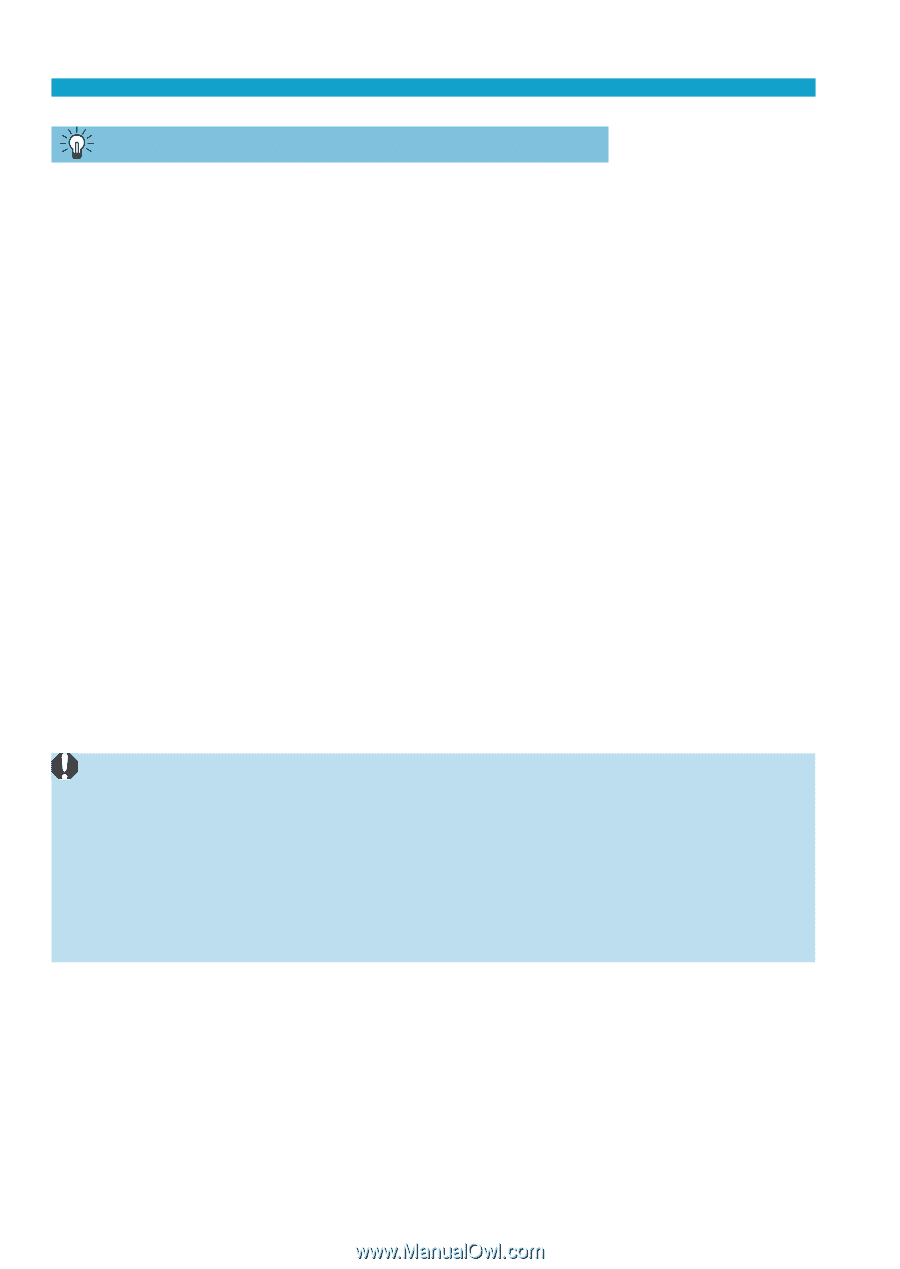Canon EOS M200 Advanced User Guide - Page 436
Format the Card in the Following Cases, Low-Level Formatting, Card's File Formats
 |
View all Canon EOS M200 manuals
Add to My Manuals
Save this manual to your list of manuals |
Page 436 highlights
Format Card Format the Card in the Following Cases: zz The card is new. zz The card was formatted by a different camera or a computer. zz The card is full of images or data. zz A card-related error is displayed (=495). Low-Level Formatting zz Perform low-level formatting if the card's writing or reading speed seems slow or if you want to totally erase the data on the card. zz Since low-level formatting will format all recordable sectors on the card, the formatting will take longer than normal formatting. zz During low-level formatting, you can cancel formatting by selecting [Cancel]. Even in this case, normal formatting will already be complete and you can use the card as usual. Card's File Formats zz SD/SDHC cards will be formatted in FAT32. SDXC cards will be formatted in exFAT. zz When recording a movie with a card formatted in exFAT, the movie will be recorded in a single file (instead of being split into multiple files) even if it exceeds 4 GB. (The movie file will exceed 4 GB.) zzIt may not be possible to use SDXC cards formatted with this camera in other cameras. Also note that exFAT-formatted cards may not be recognized by some computer operating systems or card readers. zzFormatting or erasing data on a card does not completely erase the data. Be aware of this when selling or discarding the card. When disposing of cards, take steps to protect personal information if necessary, as by physically destroying cards. 436