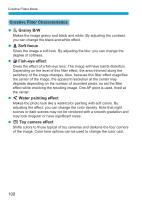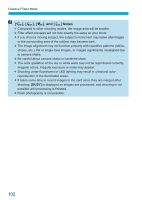Canon EOS M200 Advanced User Guide - Page 97
HDR Backlight Control, Silent Mode, BUSY]
 |
View all Canon EOS M200 manuals
Add to My Manuals
Save this manual to your list of manuals |
Page 97 highlights
Special Scene Mode Precautions G: HDR Backlight Control zzCompared to other shooting modes, the image area will be smaller. zzRAW image quality cannot be set. zzFlash photography is not possible. zzNote that the image may not be rendered with a smooth gradation and may look irregular or have significant noise. zzHDR Backlight Control may not be effective for excessively backlit scenes or extremely high-contrast scenes. zzWhen shooting subjects that are sufficiently bright as they are, for example for normally lit scenes, the image may look unnatural due to the HDR effect. zzIf you shoot a moving subject, the subject's movement may leave afterimages or the surrounding area of the subject may become dark. zzThe image alignment may not function properly with repetitive patterns (lattice, stripes, etc.), flat or single-tone images, or images significantly misaligned due to camera shake. zzIt takes some time to record images to the card since they are merged after shooting. [BUSY] is displayed as images are processed, and shooting is not possible until processing is finished. I: Silent Mode zzBe responsible when using silent shooting, and respect subject privacy and portrait rights. zzImages of fast-moving subjects may look distorted. zzContinuous shooting and flash photography are not available. 97