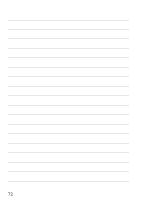Canon EOS M200 Advanced User Guide - Page 74
Scene Intelligent Auto/Hybrid Auto (Fully Automatic
 |
View all Canon EOS M200 manuals
Add to My Manuals
Save this manual to your list of manuals |
Page 74 highlights
Scene Intelligent Auto/Hybrid Auto (Fully Automatic) [A] [D] is a fully automatic mode. The camera analyzes the scene and sets the optimum settings automatically. It can adjust focus automatically on either the still or moving subject by detecting the motion of the subject. With [D], you can make a short movie of the day just by shooting still photos. The camera records 2-4-second clips of scenes before each shot, which are later combined in a digest movie (=192, =270). 1Set the shooting mode switch to . zz To use [D] mode, after setting the shooting mode switch to , tap the upper left of the screen and press the keys to select [D] mode, then press . 2Aim the camera at what you will shoot (the subject). zz A frame may be displayed around the subject, under some shooting conditions. zz AF points are displayed over any faces detected. 74