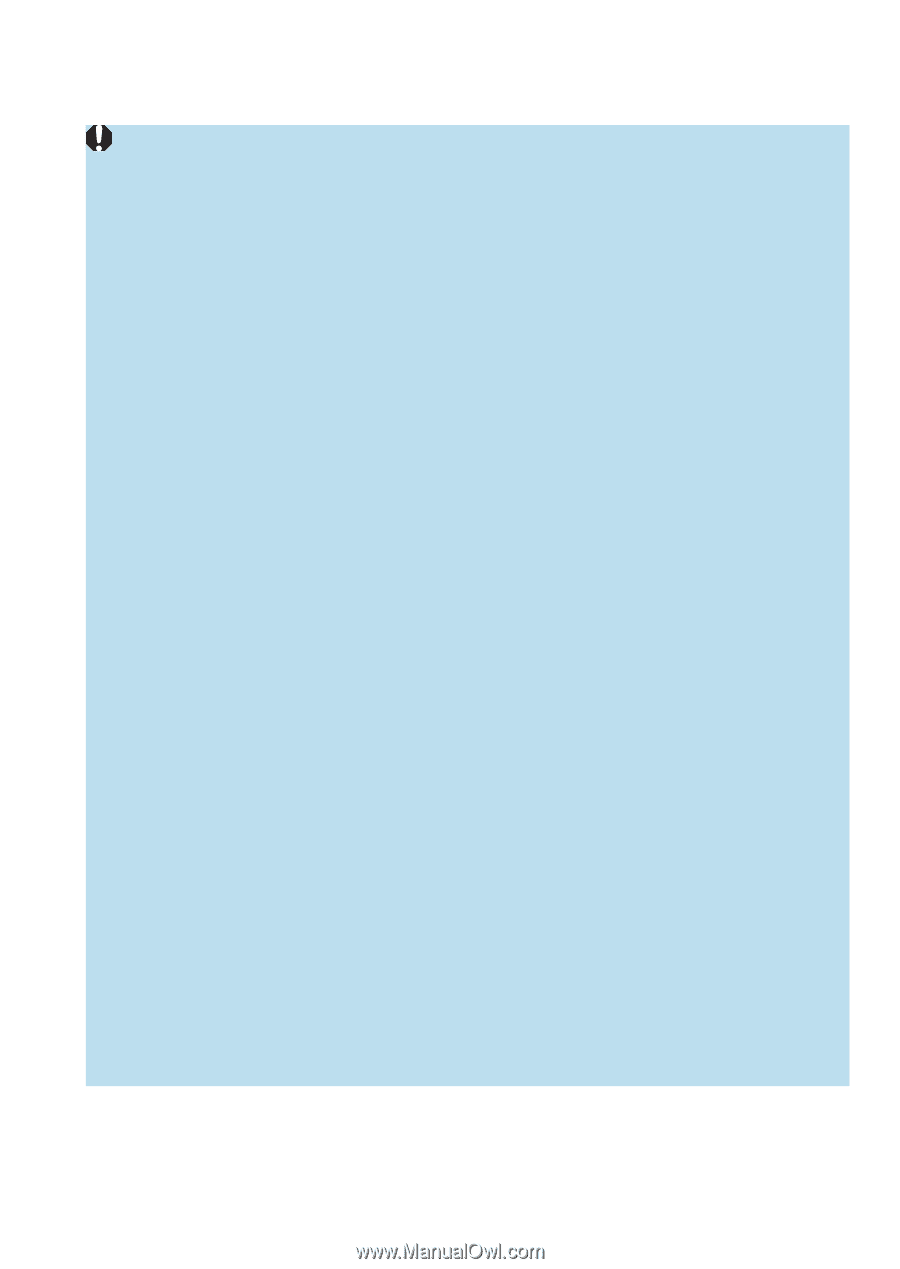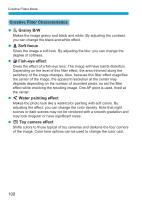Canon EOS M200 Advanced User Guide - Page 95
Special Scene Mode Precautions
 |
View all Canon EOS M200 manuals
Add to My Manuals
Save this manual to your list of manuals |
Page 95 highlights
Special Scene Mode Precautions J: Self Portrait zzAreas other than people's skin may be modified, depending on the shooting conditions. zz[Smooth skin effect] settings specified in [J] mode are not applied in [K] mode. zz[Background] is set to [Auto] and cannot be changed in [I] flash mode when you have raised the flash. K: Smooth skin zzAreas other than people's skin may be modified, depending on the shooting conditions. zzSetting details in [K] mode are not applied in [J] mode. 3: Landscape zzFlash photography is not possible. 5: Sports zzUnder low light where camera shake tends to occur, the shutter speed value in the lower left will blink. Hold the camera steady and shoot. zzFlash photography is not possible. P: Food zzThe warm color cast of subjects may fade. zzWhen multiple light sources are included in the scene, the warm color cast of the picture may not be reduced. zzIf you use a flash, [Color tone] will be set to Standard. zzIf there are people in the picture, the skin tone may not be reproduced properly. 6: Night Portrait zzTell subjects to remain still for a moment after the flash fires. zzFocusing may be difficult when subject faces look dark. In this case, focus manually by setting [z: Focus mode] to [MF] or setting the lens's focus mode switch to (=57, =184). zzAutofocusing at night or in dark scenes may be difficult when points of light lie within the AF point. In this case, focus manually by setting [z: Focus mode] to [MF] or setting the lens's focus mode switch to (=57, =184). zzShots will look slightly different from the image as displayed on the screen. 95