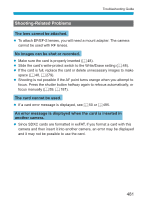Canon EOS M200 Advanced User Guide - Page 485
icon is displayed during still photo shooting., is displayed.
 |
View all Canon EOS M200 manuals
Add to My Manuals
Save this manual to your list of manuals |
Page 485 highlights
Troubleshooting Guide Remote control shooting is not possible. zz When taking still photos, set the drive mode to [Q] (=137). When recording movies, set [z: Remote control] to [Enable] (=237). zz Check the position of the remote control's release timing switch. zz If you are using Wireless Remote Control BR-E1, see =193, =389. A white s or red E icon is displayed during still photo shooting. zz It indicates that the camera's internal temperature is high. Image quality of still photos may be worse when a white [s] icon is displayed. If the red [E] icon is displayed, it indicates that the shooting will soon stop automatically (=194). During movie recording, the red E icon is displayed. zz It indicates that the camera's internal temperature is high. If the red [E] icon is displayed, it indicates that the movie recording will soon stop automatically (=242). [ ] is displayed. zz [ ] may be displayed after repeated movie recording, or if you keep the camera standing by for movie recording over extended periods (except when set to L6/L5). The camera turns off automatically in approx. 3 min. if you continue recording while [ ] is displayed. The camera may also turn off automatically while standing by for movie recording when [ ] is displayed. Turn off the camera when [ ] is displayed, and wait to allow the camera to cool down. zz The date/time/zone must be set to enable normal camera temperature control. Once the date/time/zone are set, temperature warnings can be displayed correctly. zz If [Overheated! Shutting down.] is displayed, turn off the camera and wait at least 3 min. Note that the camera should be off for 9 min. or more if you will record a 4K movie up to 9 min. 59 sec. or a high frame rate movie up to 7 min. 29 sec. (Actual movie recording times may be shorter, depending on the recording environment and conditions of use.) 485