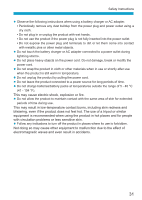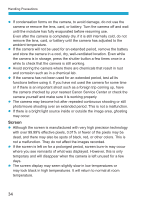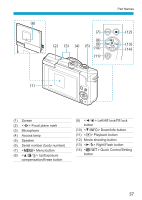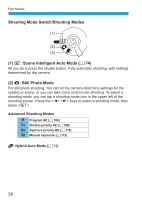Canon EOS M200 Advanced User Guide - Page 35
Cards, Smudges on the Image Sensor, Service Center.
 |
View all Canon EOS M200 manuals
Add to My Manuals
Save this manual to your list of manuals |
Page 35 highlights
Handling Precautions Cards To protect the card and its recorded data, note the following: zz Do not drop, bend, or wet the card. Do not subject it to excessive force, physical shock, or vibration. zz Do not touch the card's electronic contacts with your fingers or anything metallic. zz Do not affix any stickers, etc. on the card. zz Do not store or use the card near anything that has a strong magnetic field, such as a television, speakers, or magnets. Also avoid places prone to having static electricity. zz Do not leave the card in direct sunlight or near a heat source. zz Store the card in a case. zz Do not store the card in hot, dusty, or humid locations. Smudges on the Image Sensor zz Besides dust entering the camera from outside, in rare cases, lubricant from the camera's internal parts may adhere to the front of the sensor. If smudges are visible on images, have the sensor cleaned by a Canon Service Center. Lens zz After detaching the lens from the camera, put down the lens with the rear end up and attach the rear lens (1) cap to avoid scratching the lens surface and electrical contacts (1). 35