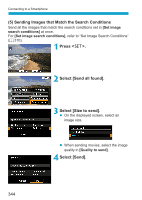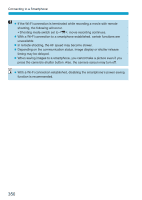Canon EOS M200 Advanced User Guide - Page 349
Select by rating], File number range] Select range, Select an image as the starting point 1.
 |
View all Canon EOS M200 manuals
Add to My Manuals
Save this manual to your list of manuals |
Page 349 highlights
Connecting to a Smartphone [Select by rating] Specify viewable images depending on whether a rating is appended (or not appended) or by the type of rating. zz Once you select the type of rating, the viewable images are set. [File number range] (Select range) (1) (2) Select the first and last images from images arranged by the file number to specify the viewable images. 1. Press to display the image selection screen. Use the keys to select the image. You can turn the dial counterclockwise to select images from index display. 2. Select an image as the starting point (1). 3. Use to select an image as the ending point (2). 4. Select [OK]. 349

349
Connecting to a Smartphone
[Select by rating]
Specify viewable images depending on
whether a rating is appended (or not
appended) or by the type of rating.
z
Once you select the type of rating, the
viewable images are set.
[File number range] (Select range)
(1)
(2)
Select the first and last images from images
arranged by the file number to specify the
viewable images.
1.
Press <
0
> to display the image
selection screen.
Use the <
Y
> <
Z
> keys to select the
image.
You can turn the <
6
> dial
counterclockwise to select images from
index display.
2.
Select an image as the starting point (1).
3. Use <
Z
> to select an image as the
ending point (2).
4.
Select
[OK]
.