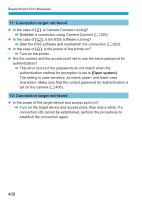Canon EOS M200 Advanced User Guide - Page 409
No address assigned by DHCP server, What to check on the camera, Auto setting]
 |
View all Canon EOS M200 manuals
Add to My Manuals
Save this manual to your list of manuals |
Page 409 highlights
Responding to Error Messages 21: No address assigned by DHCP server What to check on the camera zz On the camera, IP address is set to [Auto setting]. Is this the correct setting? BBIf no DHCP server is used, specify the settings after setting the IP address to [Manual setting] on the camera (=387). What to check on the DHCP server zz Is the power of the DHCP server on? BBTurn on the DHCP server. zz Are there enough addresses for assignment by the DHCP server? BBIncrease the number of addresses assigned by the DHCP server. BBRemove devices assigned addresses by the DHCP server from the network to reduce the number of addresses in use. zz Is the DHCP server working correctly? BBCheck the DHCP server settings to make sure it is working correctly as a DHCP server. BBIf applicable, ask your network administrator to ensure the DHCP server is available. 409