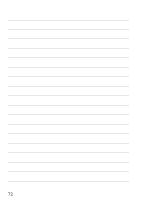Canon EOS M200 Advanced User Guide - Page 76
Hybrid Auto
 |
View all Canon EOS M200 manuals
Add to My Manuals
Save this manual to your list of manuals |
Page 76 highlights
Scene Intelligent Auto/Hybrid Auto (Fully Automatic) zzAF operation (One-Shot AF or Servo AF) is set automatically when you press the shutter button halfway. Even when automatically set to One-Shot AF, the camera will switch to Servo AF if subject motion is detected while you are pressing the shutter button halfway ( mode only). zzThe [A] mode makes the colors look more impressive in nature, outdoor, and sunset scenes. If you prefer other colors, switch to an advanced shooting mode (=38) and select a Picture Style other than [D], then shoot again (=156). D: Hybrid Auto zzFor more impressive digest movies, aim the camera at subjects about four seconds before shooting still images. zzBattery life is shorter in this mode than in mode, because digest movies are recorded for each shot. zzA digest movie may not be recorded if you shoot a still photo immediately after turning the camera on, choosing mode, or operating the camera in other ways. zzAny sounds and vibrations from your camera or lens operations will be recorded in digest movies. zzDigest movie image quality is w6W for NTSC or w5W for PAL. This varies depending on the video system setting. zzSounds are not played when you press the shutter button halfway or trigger the self-timer. zzDigest movies are saved as separate movie files in the following cases even if they were recorded on the same day in mode. yyThe digest movie recording time reaches approx. 29 minutes and 59 seconds. (May also be saved as separate files if the size exceeds approx. 4 GB.) yyThe digest movie is protected. yyDaylight saving time, video system, or time zone settings are changed. zzRecorded shutter sounds cannot be modified or erased. 76