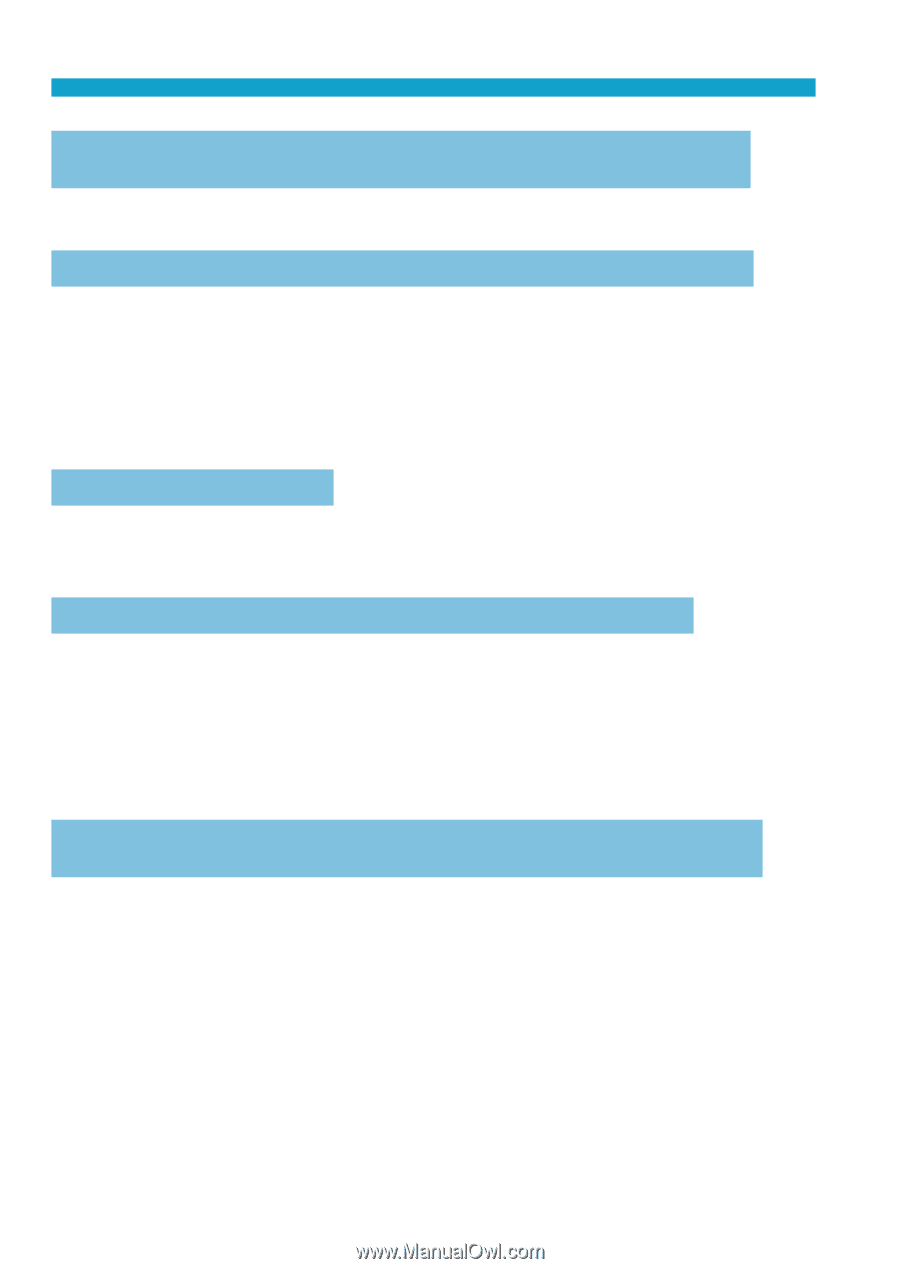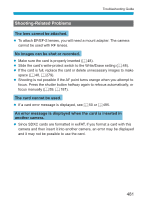Canon EOS M200 Advanced User Guide - Page 484
The flash does not fire., Using flash
 |
View all Canon EOS M200 manuals
Add to My Manuals
Save this manual to your list of manuals |
Page 484 highlights
Troubleshooting Guide I cannot set the exposure compensation when both manual exposure and ISO Auto are set. zz See =113 to set the exposure compensation. Not all the lens aberration correction options are displayed. zz Although [Chromatic aberr corr] and [Diffraction correction] are not displayed when [Digital Lens Optimizer] is set to [Enable], both functions are applied in shooting, as when set to [Enable]. zz During movie recording, [Distortion correction], [Digital Lens Optimizer], or [Diffraction correction] will not be displayed. The flash does not fire. zz Shooting with the flash may be temporarily disabled to protect the flash head if the flash is used repeatedly over a short period. Using flash in [f] or [d] mode lowers the shutter speed. zz To provide standard exposure for subjects and backgrounds, the shutter speed is automatically reduced (slow-sync shooting) for shots under low light in night scenes or with similar backgrounds. To prevent a slow shutter speed, under [z: Flash control], set [Slow synchro] to [1/2001/60sec. auto] or [1/200 sec. (fixed)] (=252). The specified exposure changes when I shoot with ISO Auto using flash. zz When there is a risk of overexposure in flash photography, shutter speed or ISO speed is automatically adjusted to reduce loss of detail in highlights and shoot at standard exposure. In flash shots with certain lenses, shutter speeds and ISO speeds displayed when you press the shutter button halfway may not match the actual settings used. This may alter the brightness of backgrounds that are out of flash range. zz To avoid shooting at different shutter speeds or ISO speeds than displayed when you press the shutter button halfway in [d], [s], [f], or [a] mode, shoot with a manually set ISO speed. 484