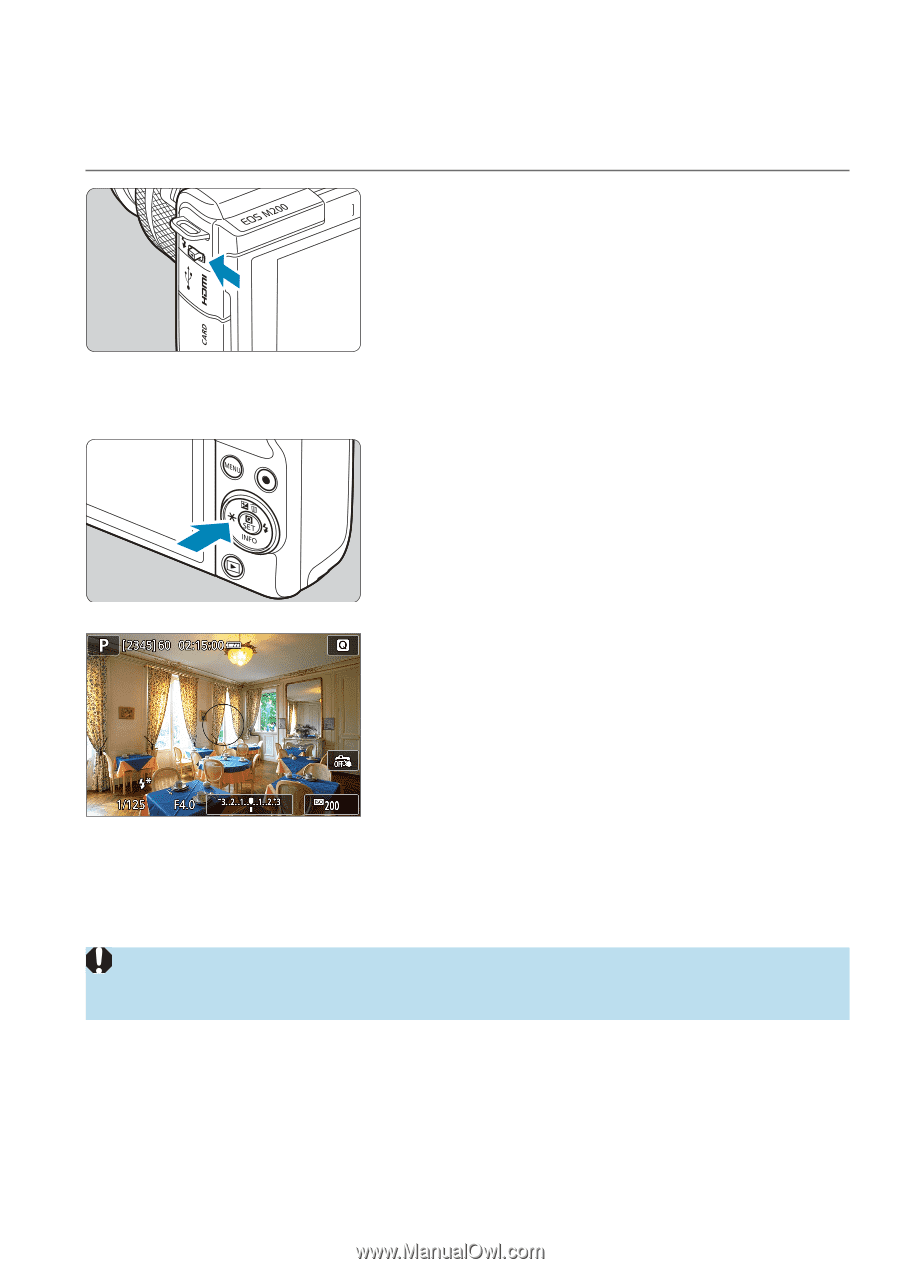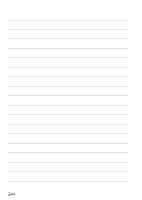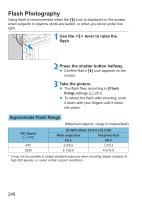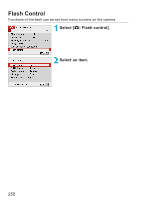Canon EOS M200 Advanced User Guide - Page 249
FE Lock, Use the <, > lever to raise the, Focus on the subject., Press the <, > button
 |
View all Canon EOS M200 manuals
Add to My Manuals
Save this manual to your list of manuals |
Page 249 highlights
FE Lock M Shooting with FE (flash exposure) Lock provides suitable flash exposure over your specified area of the subject. 1Use the lever to raise the flash. zz Press the shutter button halfway and confirm that a [I] icon appears on the screen. 2Focus on the subject. 3Press the button (8). zz Center the subject on the screen, then press the button. zz A preflash is fired by the flash, and the required flash output level is retained. zz [d] is lit. zz Each time you press the button, a preflash is fired, and the flash output required for shooting is retained. 4Take the picture. zz Compose the shot and press the shutter button completely. zzThe [D] icon blinks when subjects are too far away and your shots would be dark. Approach the subject and repeat steps 2-4. 249