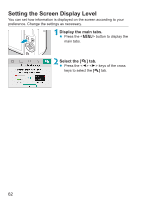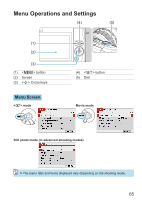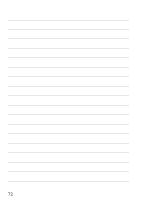Canon EOS M200 Advanced User Guide - Page 67
Select an option., Exit the setting., If you change the setting from
 |
View all Canon EOS M200 manuals
Add to My Manuals
Save this manual to your list of manuals |
Page 67 highlights
Menu Operations and Settings 6Select an option. zz Press the or keys of the cross keys to select the desired option. (Some options are selected with the and keys, and others are selected with the and keys.) zz The current setting is indicated in blue. 7Set an option. zz Press to set it. zz If you change the setting from the default, it will be indicated in blue (available only for the menu items under the [z] tab). 8Exit the setting. zz Press the button twice to exit the menu and return to shooting-ready state. zzIn steps 2 to 8, you can also tap on the screen to perform the operation (=70). zzThe description of menu functions hereafter assumes that the menu screen is displayed. zzTo cancel the operation, press the button. 67

67
Menu Operations and Settings
6
Select an option.
z
Press the <
W
> <
X
> or <
Y
> <
Z
> keys
of the cross keys to select the desired
option. (Some options are selected with
the <
W
> and <
X
> keys, and others are
selected with the <
Y
> and <
Z
> keys.)
z
The current setting is indicated in blue.
7
Set an option.
z
Press <
0
> to set it.
z
If you change the setting from the
default, it will be indicated in blue
(available only for the menu items under
the
[
z
]
tab).
8
Exit the setting.
z
Press the <
M
> button twice to exit
the menu and return to shooting-ready
state.
z
In steps 2 to 8, you can also tap on the screen to perform the operation
(
=
70).
z
The description of menu functions hereafter assumes that the menu screen is
displayed.
z
To cancel the operation, press the <
M
> button.