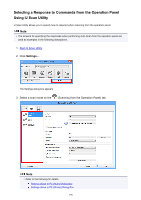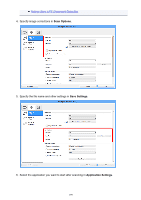Canon PIXMA MX532 Scanning Guide - Page 199
Scan Options, Save Settings, Application Settings
 |
View all Canon PIXMA MX532 manuals
Add to My Manuals
Save this manual to your list of manuals |
Page 199 highlights
Settings (Save to PC (Document)) Dialog Box 4. Specify image corrections in Scan Options. 5. Specify the file name and other settings in Save Settings. 6. Select the application you want to start after scanning in Application Settings. 199

Settings (Save to PC (Document)) Dialog Box
4.
Specify image corrections in
Scan Options
.
5.
Specify the file name and other settings in
Save Settings
.
6.
Select the application you want to start after scanning in
Application Settings
.
199