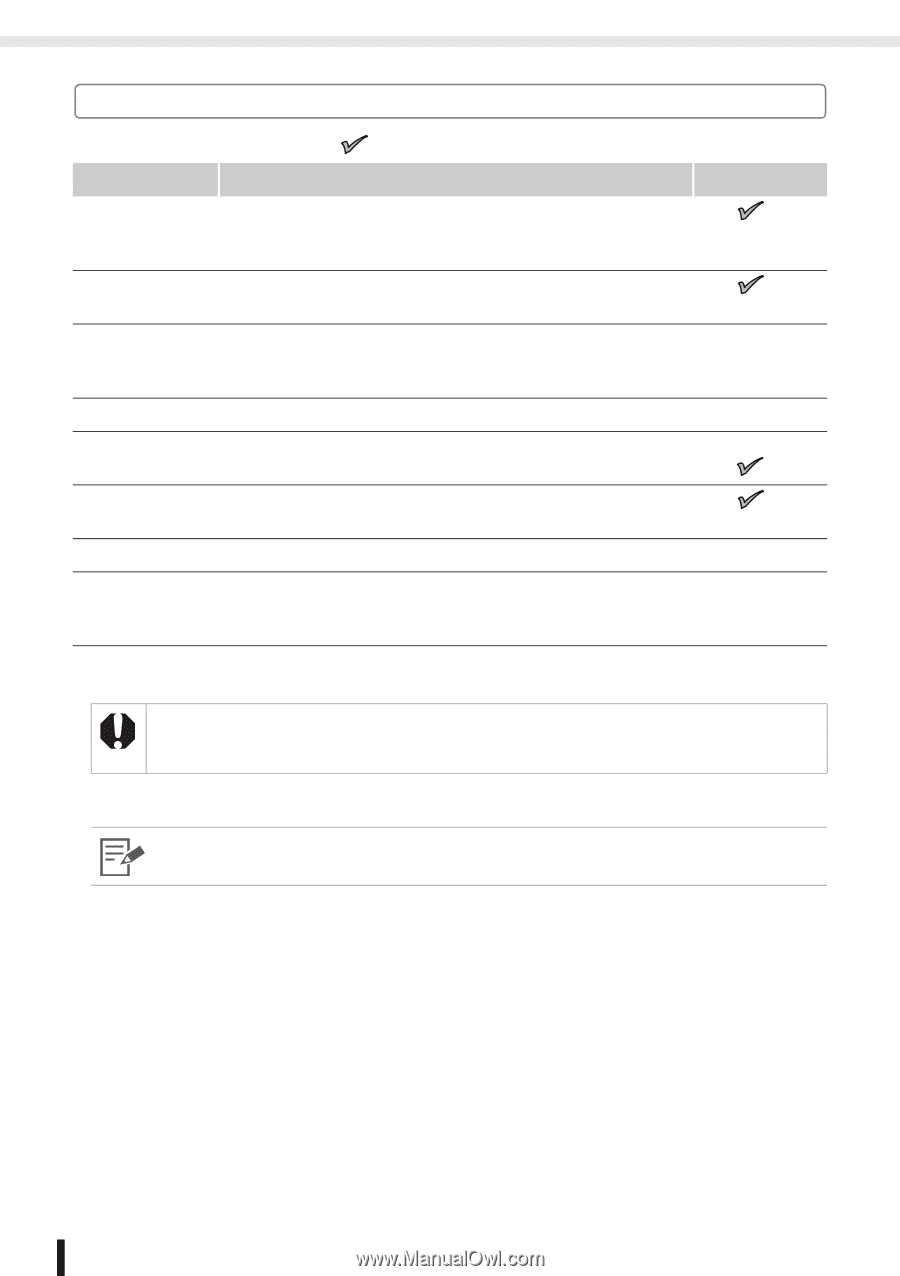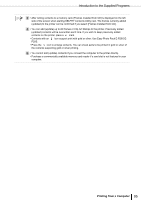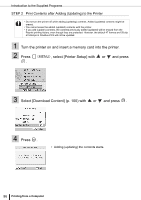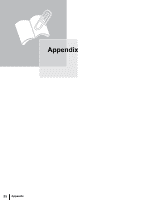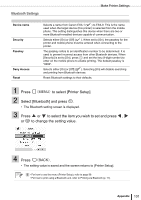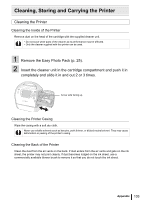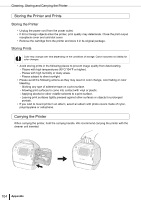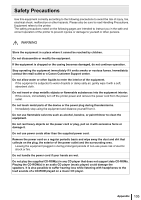Canon SELPHY ES3 SELPHY ES3 Printer User Guide - Page 100
Printer Setup Menu
 |
View all Canon SELPHY ES3 manuals
Add to My Manuals
Save this manual to your list of manuals |
Page 100 highlights
Make Printer Settings Printer Setup Menu The default setting is marked as . Item Description Settings Auto Rotate If an image displays in the wrong orientation (caused by camera or other settings) on the LCD monitor, it will be rotated automatically. On ( ), Off Auto Power Down The printer automatically turns off if no operation is performed for five minutes. On ( ), Off Bluetooth Sets the model name and/or security details when using Bluetooth. [Bluetooth] is displayed only when a Bluetooth unit (sold separately) is connected. Refer to p. 101 Language Sets the display language of the LCD monitor. Refer to p. 102 Transition Sets the transition effects when you switch the image in Single View in Basic Print or Auto Play (p. 39). Fade, Wipe, Off ( ) Save for Reprint Sets to add the printing history to the printer. Saved printing On ( ), Off history can be printed from the Reprint (p. 70) mode. Reset All Reset the printer's settings to their defaults. - Download Content Add (update) the frames or clip art stamps copied to the memory card using SELPHY Contents Utility (supplied software). Refer to pp. 93 - 97 Save for Reprint Saves printing history after printing if [Save for Reprint] is set to [On]. The saving lamp blinks orange while saving. Do not turn the printer off while saving. Reset All The printing history and the favorite images added to the printer are not erased. 100 Appendix