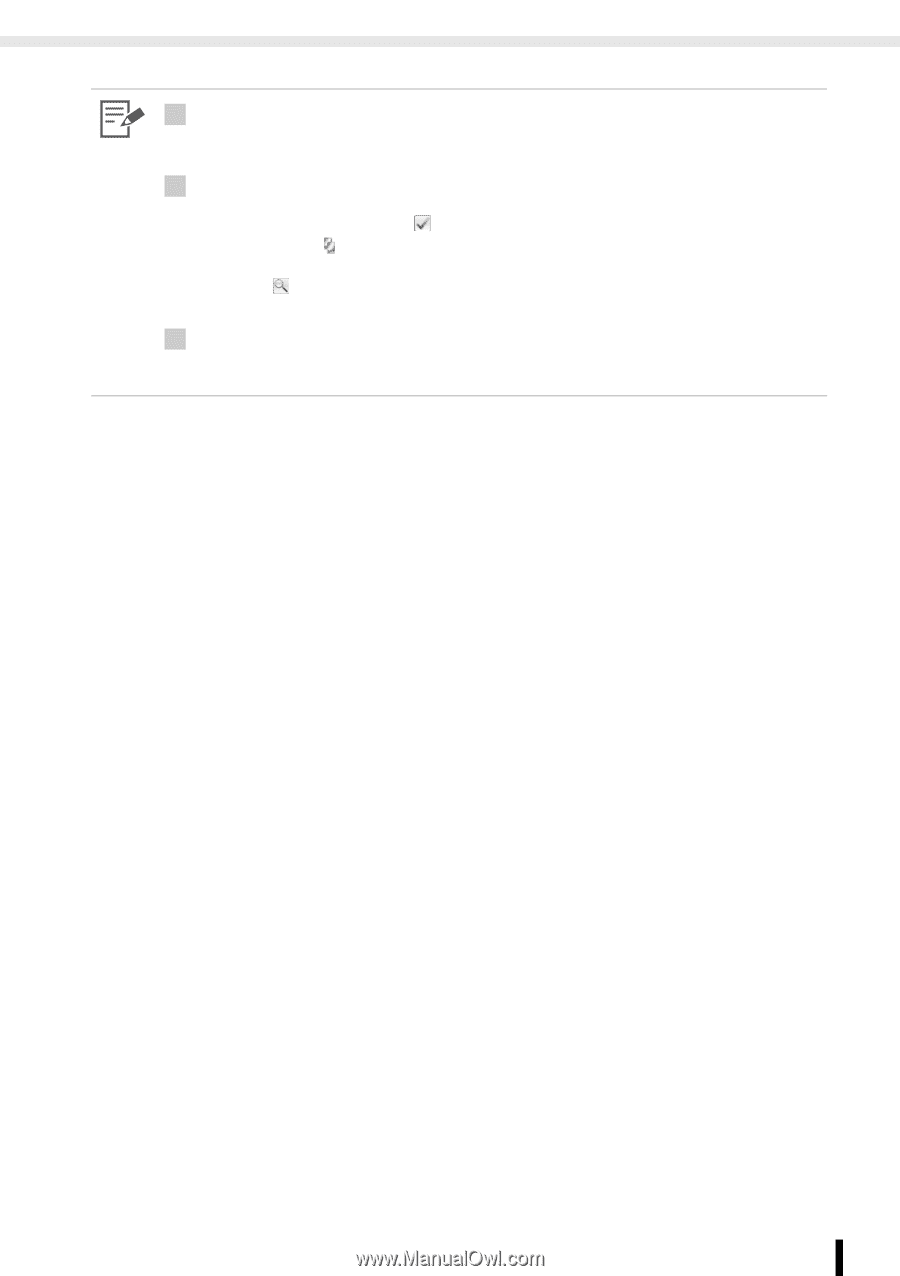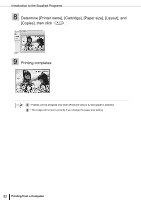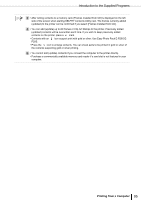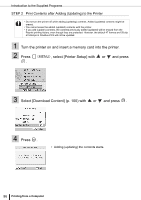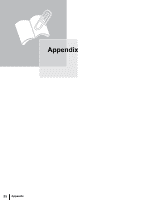Canon SELPHY ES3 SELPHY ES3 Printer User Guide - Page 95
icon support print with gold or silver. Use Easy Photo Pack E-P20G/E
 |
View all Canon SELPHY ES3 manuals
Add to My Manuals
Save this manual to your list of manuals |
Page 95 highlights
Introduction to the Supplied Programs 2 • After writing contents to a memory card, [Frames installed from CD] is displayed on the left side of the screen when starting SELPHY Contents Utility next. The frames currently added (updated) to the printer can be confirmed if you select [Frames installed from CD]. 4 • You can add (update) up to 20 frames or Clip Art Stamps to the printer. Previously added (updated) contents will be overwritten each time. If you wish to keep previously added contents on the printer, place a mark. • Contents with an icon support print with gold or silver. Use Easy Photo Pack E-P20G/EP20S. • Press the icon to enlarge contents. You can check parts to be printed in gold or silver of the contents supporting gold or silver printing. 6 • You cannot add (update) contents if you connect the computer to the printer directly. • Purchase a commercially available memory card reader if a card slot is not featured in your computer. Printing from a Computer 95