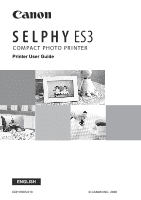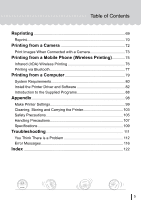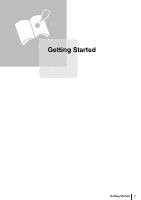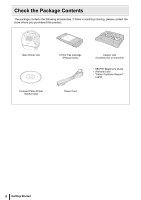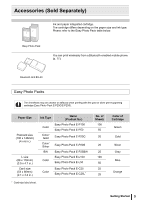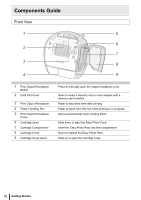Canon SELPHY ES3 SELPHY ES3 Printer User Guide - Page 5
Reprinting, Printing from a Camera, Printing from a Mobile Phone Wireless Printing, Printing from - driver
 |
View all Canon SELPHY ES3 manuals
Add to My Manuals
Save this manual to your list of manuals |
Page 5 highlights
Table of Contents Reprinting 69 Reprint 70 Printing from a Camera 72 Print Images When Connected with a Camera 73 Printing from a Mobile Phone (Wireless Printing 75 Infrared (IrDA) Wireless Printing 76 Printing via Bluetooth 77 Printing from a Computer 79 System Requirements 80 Install the Printer Driver and Software 82 Introduction to the Supplied Programs 88 Appendix 98 Make Printer Settings 99 Cleaning, Storing and Carrying the Printer 103 Safety Precautions 105 Handling Precautions 107 Specifications 109 Troubleshooting 111 You Think There is a Problem 112 Error Messages 116 Index 122 5

5
Table of Contents
Reprinting
.........................................................................................
69
Reprint
................................................................................................
70
Printing from a Camera
...............................................................
72
Print Images When Connected with a Camera
..................................
73
Printing from a Mobile Phone (Wireless Printing)
.............
75
Infrared (IrDA) Wireless Printing
........................................................
76
Printing via Bluetooth
.........................................................................
77
Printing from a Computer
...........................................................
79
System Requirements
........................................................................
80
Install the Printer Driver and Software
...............................................
82
Introduction to the Supplied Programs
...............................................
88
Appendix
...........................................................................................
98
Make Printer Settings
.........................................................................
99
Cleaning, Storing and Carrying the Printer
.......................................
103
Safety Precautions
...........................................................................
105
Handling Precautions
.......................................................................
107
Specifications
...................................................................................
109
Troubleshooting
...........................................................................
111
You Think There is a Problem
..........................................................
112
Error Messages
................................................................................
116
Index
.................................................................................................
122