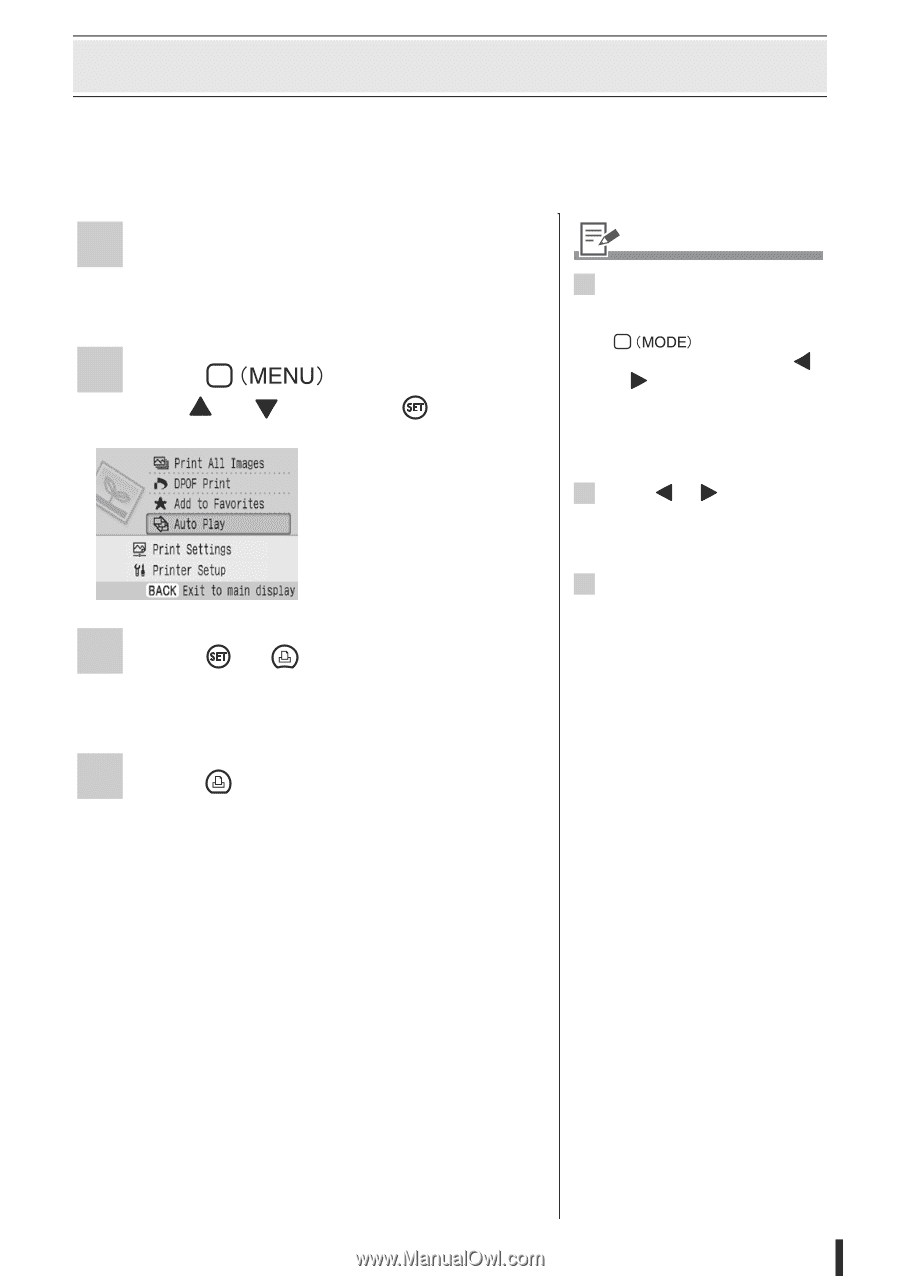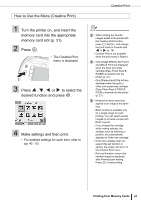Canon SELPHY ES3 SELPHY ES3 Printer User Guide - Page 39
Selecting an Image during Auto Play for Printing Auto Play
 |
View all Canon SELPHY ES3 manuals
Add to My Manuals
Save this manual to your list of manuals |
Page 39 highlights
Selecting an Image during Auto Play for Printing (Auto Play) All images in the memory card (or added to the printer) are automatically played back and an image can be printed by pausing Auto Play while that image is displayed. You can select Auto Play from the main menu when the print mode is Normal or Favorite. Each image displays for 3 seconds. 1 Turn the printer on, and insert the memory card in the appropriate memory card slot (p. 31). 2 Press with or , select [Auto Play] and press . • Images are automatically played back after they have finished being read. \ 3 Press or when the image you wish to print is displayed. • Auto Play temporarily stops. 4 Press . • Printing starts. 2 • When printing the favorite images added to the printer during Auto Play, press and change the print mode to Favorite with or (p. 18). • If you set [Transition] (p. 100) in [Printer Setup] in advance, you can play back images with effects. 3 • Press or while Auto Play is paused to return to the previous image or move forward to the next image. 4 • Set borders, dates and other functions in [Print Settings] in advance (p. 54). Printing from Memory Cards 39