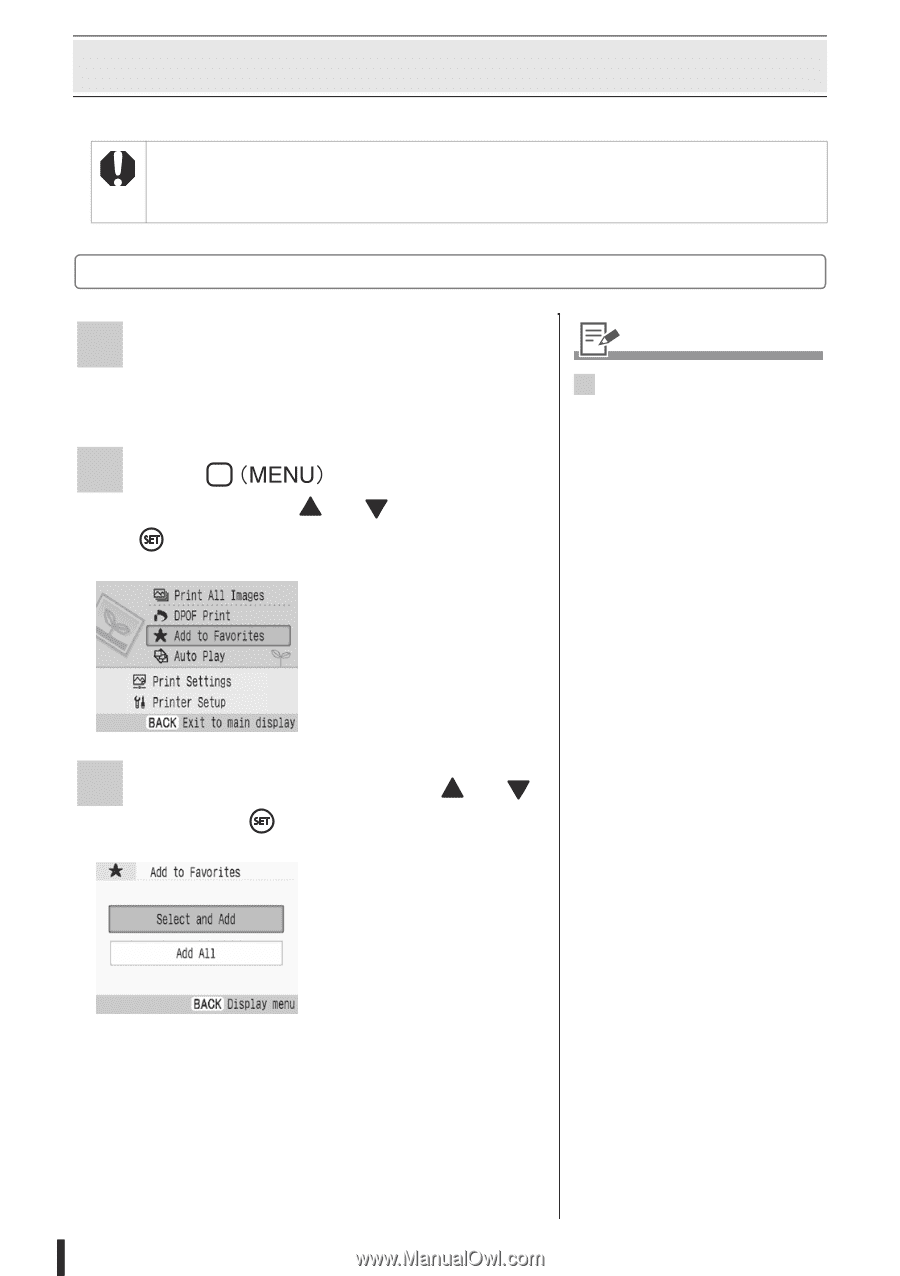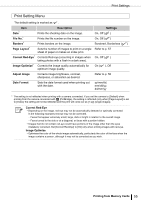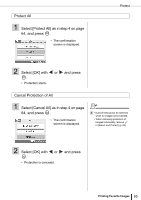Canon SELPHY ES3 SELPHY ES3 Printer User Guide - Page 60
Add Favorite Images to the Printer
 |
View all Canon SELPHY ES3 manuals
Add to My Manuals
Save this manual to your list of manuals |
Page 60 highlights
Add Favorite Images to the Printer Add images in a memory card to the built-in memory of the printer. • You cannot write images added to the printer to computer or memory cards. Before erasing data in a memory card, save the data to a computer or CD, in addition to adding it to the printer. • Do not turn the printer off while adding images to the printer. Images or information of added images might be erased. Selecting Images to Add 1 Turn the printer on, and insert a memory card into the appropriate memory card slot (p. 31). 2 Press Favorites] with . , select [Add to or and press 2 • You cannot add images as favorites even when connecting a camera or computer to the printer directly. • Effects may differ when printing images added to the printer, or when printing images from a memory card, with correction settings such as Image Optimize set. 3 Select [Select and Add] with or and press . 60 Printing Favorite Images