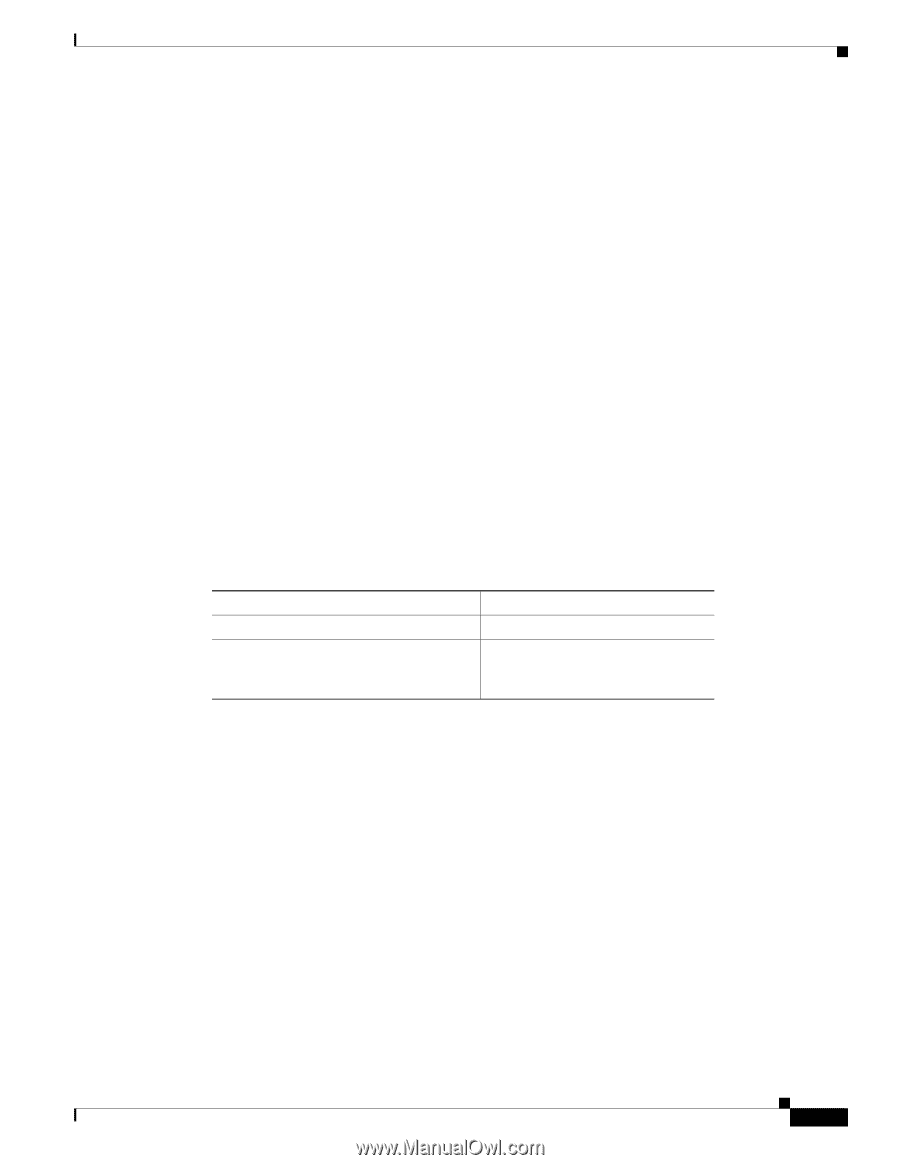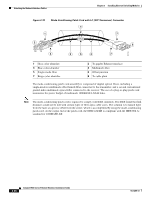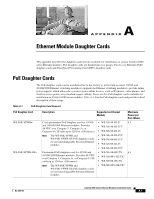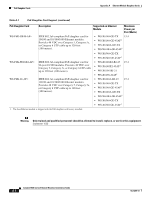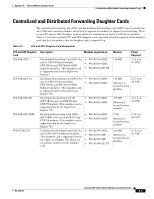Cisco 6513 Installation Guide - Page 205
Checking Connectivity, What To Do After Installing Modules and Verifying Connectivity
 |
View all Cisco 6513 manuals
Add to My Manuals
Save this manual to your list of manuals |
Page 205 highlights
Chapter 3 Installing Ethernet Switching Modules What To Do After Installing Modules and Verifying Connectivity Port ----1/1 Send FlowControl admin oper desired on Receive FlowControl admin oper off off RxPause TxPause 0 0 Port Status Channel Admin Ch Neighbor Neighbor Mode Group Id Device Port 1/1 connected auto 123 0 Port Align-Err FCS-Err Xmit-Err Rcv-Err UnderSize 1/1 0 0 0 0 0 Port Single-Col Multi-Coll Late-Coll Excess-Col Carri-Sen Runts Giants 1/1 0 0 0 0 23 0 0 Last-Time-Cleared Fri March 2 2003, 20:41:52 Console> Checking Connectivity To check connectivity on any switching module port, perform these tasks: Task Command Ping a host. ping host If the host is unresponsive, check the IP show interface address of the switch and default IP route, show ip route if appropriate. For example, to ping a host named server1, enter this command: Console> ping server1 server1 is alive Console> What To Do After Installing Modules and Verifying Connectivity After you verify the switching module installation and check connectivity, you must configure the module. For complete information on configuring the modules, see the Catalyst 6500 Series Switch Software Configuration Guide or the Catalyst 6500 Series Switch Cisco IOS Software Configuration Guide. For information on all Catalyst 6500 series switch commands, see the Catalyst 6500 Series Switch Command Reference or the Catalyst 6500 Series Switch Cisco IOS Command Reference publications. OL-6265-03 Catalyst 6500 Series Ethernet Modules Installation Guide 3-27